Take 5
| [ LiB ] |
Take 5
-
Return to Track 2, set the Locators to (L) 13.1.1 (R) 17.1.1 and record the next four bars of the left hand part (Figures P2.17 and P2.18).
Figure Figure P2.17. The left hand piano part, bars 1317
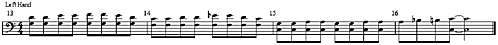
Figure Figure P2.18. The left hand piano part, bars 1317, Matrix view
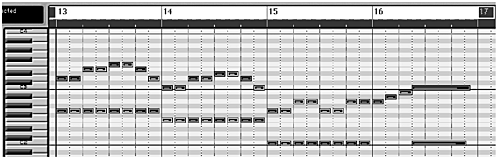
-
Switch to Track 1 and record the right hand piano part between the same Locator set up (Figures P2.19 and P2.20).
-
Listen back and tweak the quantize parameters for both sequences.
-
Save Song compare with project 2/2.5.
Figure Figure P2.19 (above). The right hand piano part, bars 1317

Figure Figure P2.20 (below). The right hand piano part, bars 1317, Matrix view
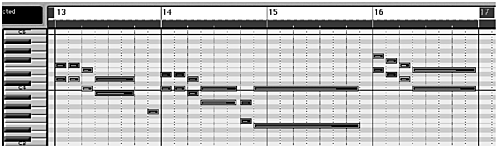
OK, that's the piano out of the way. Now for the guitar. Take a look at the guitar part on the score (Figures P2.2, P2.3 and P2.4). You'll notice that it's in two part harmony. No doubt a real guitarist would have played a few more notes, but for our purposes it's fine. I chose the GM MIDI preset 30, Distortion Guitar for extra bite.
| [ LiB ] |
- Integration Strategies and Tactics for Information Technology Governance
- An Emerging Strategy for E-Business IT Governance
- A View on Knowledge Management: Utilizing a Balanced Scorecard Methodology for Analyzing Knowledge Metrics
- Measuring ROI in E-Commerce Applications: Analysis to Action
- Governance Structures for IT in the Health Care Industry