Take 1
| [ LiB ] |
Take 1
NOTE
Track 1: Nylonstr. Guitar 1
Sequence Parameters box: Qua 1/8 note
Instrument Parameter box: Cha 1, Prg 24
Transport Bar: (L) 1.1.1 (R) 5.1.1
The first line tells us which track or object to select and its instrument name . Next comes the Sequence Parameters box with any quantize settings needed for the recording. This is followed by the Instrument Parameter box containing the Channnel number and General MIDI program number to select. Lastly is the Transport bar information, which is usually just the Locator settings.
We then follow the text and perform the Take itself. At the completion of a Take, there is always an instruction to save the work. In Project 5, it is:
-
Save Song compare with project5/5.1.
At this point, you:
-
Save your work as a song file.
-
Compare it with the example song file, in the project5 folder copied over from the CD. It will not sound exactly the same as yours because you will have played it differently. However, it should be something similar. If you are happy with the result, then close down the example song file and continue with the project.
Each time a take is completed, follow the same procedure and save your work as a song file. The comparison song file will always correspond to
NOTE
When loading example files containing MIDI settings, it's quite likely that you will initially hear the wrong sounds (very likely those from a previous project or song). Use [Options > Song Settings > Used Instrument MIDI Settings] to correct them. A faster way quickly cursor up or down the tracks using the arrow keys on your computer keyboard.
NOTE
A project invariably contains more than one song file. When opening a new song, Logic presents you with a dialog box asking 'Close current songs before opening new song?' Choose 'Don't close.' This way, all the project's songs can be found and opened from the lower section of the Windows menu ( Figure 0.2 ).
Figure 0.2. Windows menu
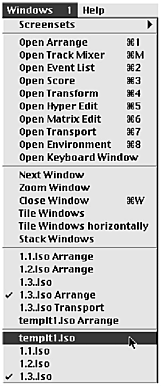
Of course, you do not have to actually do the projects if you don't want to. The text can be followed and much learned by just loading and examining the example files.
| [ LiB ] |