A.2 Installing the KJP Software
A.2 Installing the KJP Software
The first general step for installing the software is to use Windows Explorer to create a folder and then to store the relevant files in the folder. A folder is a section of a disk where you can store files and other folders. This step involves copying two important files, which are the following:
-
The first file contains the KJP translator, which is an executable program called kjp.exe.
-
The second file contains a precompiled Java class Conio.class, which is required for all console I/O.
| On the CD | These files can be copied from the CD-ROM or downloaded from the KJP Web page. |
Most versions of Windows have the Windows Explorer located in the Accessories system folder. To start Windows Explorer, from the Windows Desktop, click the Start button, select Programs, select Accessories, and then select Windows Explorer. Figure A.1 shows the Windows Explorer window. To use Windows Explorer to create a new directory (or folder), first position the mouse on the home (root) directory; this could be the drive A or drive C. Next, click the File menu, select New, and then select Folder. Type the name of the new folder in the small box that appears.
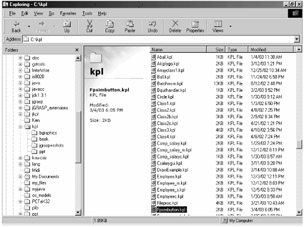
Figure A.1: Windows Explorer.
To copy a file or a folder to the new folder created previously, follow these steps:
-
Click on the icon of the file located in its original folder (or drive A). The file is now highlighted (selected).
-
Click the Edit menu and select Copy.
-
Now click on the icon of the new folder just created.
-
Click the Edit menu and select Paste. After a few seconds, the file is copied to the new folder.
The original folder is sometimes called the source folder, and the second folder is called the destination folder. Follow the procedure just explained to copy the two essential files, the KJP tool in the file kjp.exe and the file Conio.class.
EAN: 2147483647
Pages: 184