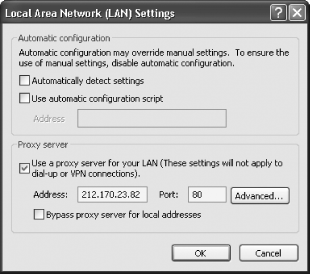Recipe 13.15. Surfing the Web Anonymously
ProblemYou want to be completely anonymous when you surf the web. SolutionUsing a graphical user interfaceTo surf anonymously with an anonymous proxy server, follow these steps:
Now when you surf the web, the proxy server will protect your privacy. Keep in mind that proxy servers can make surfing the web much slower. Using downloadable softwareYou can also download a piece of software to automatically configure your browser to use anonymous proxy servers, and find the fastest one. GhostSurf (http://www.tenebril.com/products/ghostsurf) uses multiple anonymous proxy servers and always looks for the fastest one. The software costs $29.95, but you can download a free, 15-day trial. DiscussionSimply browsing the web leaves you vulnerable to privacy invasions by web sites. They can track your online travels, know what operating system and browser you're running, peer into your clipboard, uncover the last sites you visited, examine your history list, delve into your browser cache, and examine your IP address to learn basic information about you, such as your geographic location, and more. In short, your life is an open book. Using an anonymous proxy server can protect your privacy by hiding all these details and more from web sites. An anonymous proxy server sits between you and the web sites you visit. Instead of contacting a web site directly, your browser tells a proxy server which web site you want to visit. That way, the web site sees the proxy server, not your PC. It can't read your cookies, find out your IP address, see your history list, or examine your clipboard and cache. It can't probe your system at all because your PC is never in direct contact with it. You can surf anonymously, without a trace. See AlsoTo see just a small portion of the kinds of information that sites can easily find out about you, go to http://www.anonymizer.com and click "Free Privacy Test." |
EAN: 2147483647
Pages: 408
 Internet Options, click the Connections tab, and click the LAN Settings button.
Internet Options, click the Connections tab, and click the LAN Settings button.