Recipe 5.17. Converting to the Classic Windows Interface
ProblemYou don't like the bright and cartoonish XP interface, with a new-style Start menu that takes up a significant amount of screen real estate. You want to use the previous lean-and-mean Windows interface, which is more staid and straightforward, with squared-off windows instead of rounded ones, and a Start menu that appears as a simple list. SolutionUsing a graphical user interfaceThere are two parts to reverting to the classic Windows interface. You'll have to change the Start menu, and then change the basic look and feel of XP. Here's how to do it:
Figure 5-16. XP's interface features bright, cartoony colors, rounded windows, and a large new Start menu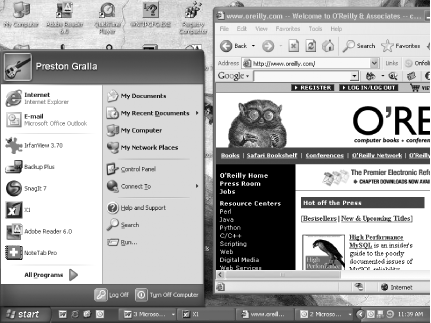 Figure 5-17. If you're a fan of the lean-and-mean look, you can easily convert to the classic Windows interface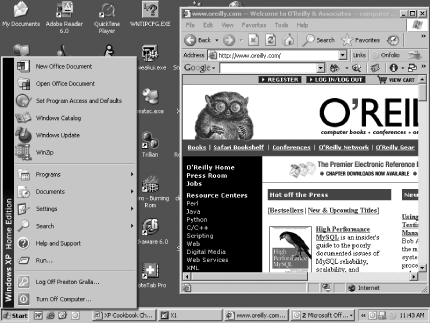 DiscussionWhen you use the classic Start menu instead of the XP-style Start menu, you'll find that not as many features are within as easy reach, simply because you're devoting less real estate to the Start menu. You may not even know where to find some features. For example, in the classic Start menu there is no entry for the Control Panel. You can, however, get to it by choosing Settings; you'll find a link for the Control Panel directly from there. You can also customize the classic Start menu by adding any items to it that you want, and deleting items from it that you don't want. When you choose Properties See AlsoIf you want to "skin" XP so that you can change the style of title bars, buttons, the Start menu, toolbars, and more, get WindowsBlinds from http://www.stardock.com/products/windowblinds. |
EAN: 2147483647
Pages: 408
- A View on Knowledge Management: Utilizing a Balanced Scorecard Methodology for Analyzing Knowledge Metrics
- Measuring ROI in E-Commerce Applications: Analysis to Action
- Technical Issues Related to IT Governance Tactics: Product Metrics, Measurements and Process Control
- Governance in IT Outsourcing Partnerships
- The Evolution of IT Governance at NB Power
 Start Menu.
Start Menu. Themes. Under Themes, select Windows Classic from the drop-down menu and click on OK. Your desktop will now have the old, familiar classic Windows look and feel, including squared-off windows and staid colors.
Themes. Under Themes, select Windows Classic from the drop-down menu and click on OK. Your desktop will now have the old, familiar classic Windows look and feel, including squared-off windows and staid colors.