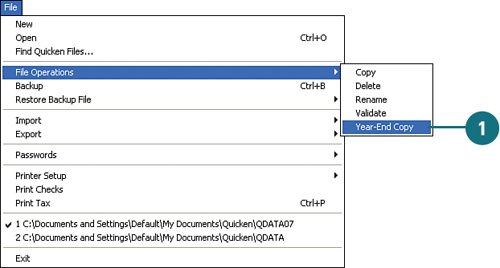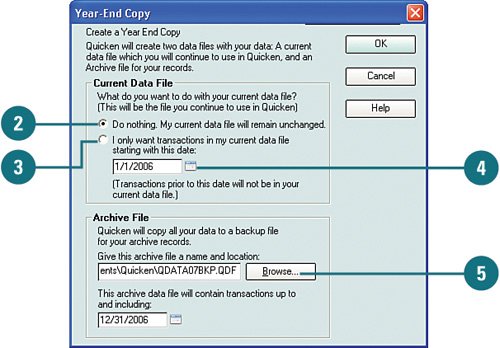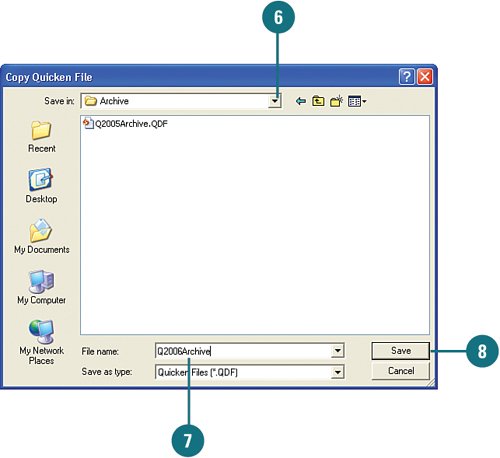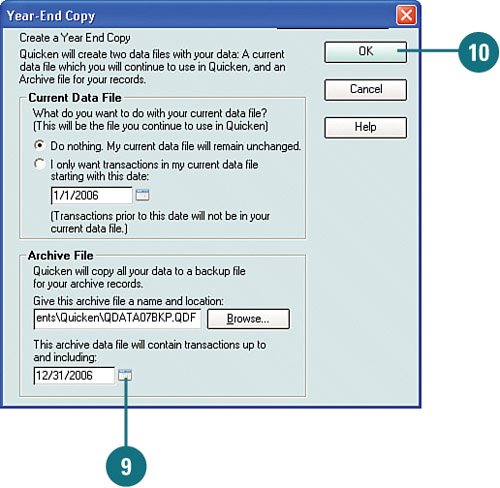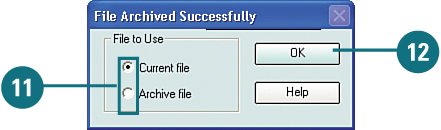Creating Year-End Files
| At the end of the year, you should save a copy of the current year's information in a separate file (an archive) and continue using the file. You can then use the archived year-end file when preparing for tax time. A year-end file can contain all of your financial information up to the date you create the year-end file, or you can select a specific timeframe for the transactions that you want to include in the file. In future years, you can use this information for financial projections and reports. Create a Year-End File
|