Creating Formulas More Easily by Using Formula AutoComplete
| Excel 2003 and earlier versions of the program provided two methods to find the name of a function to add to a formula: the help system and the Insert Function dialog box. Excel 2007 adds a new tool to your arsenal: Formula AutoComplete. Here's how it works: When you begin typing a formula into a cell, Excel 2007 examines what you're typing and then displays a list of functions and function arguments, such as named cell ranges or table columns that could be used in the formula. Formula AutoComplete offers lists of the following items as you create a formula:
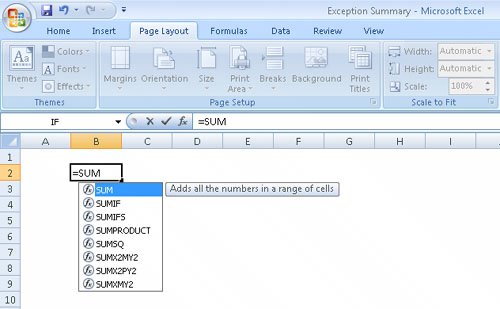 |
EAN: 2147483647
Pages: 143