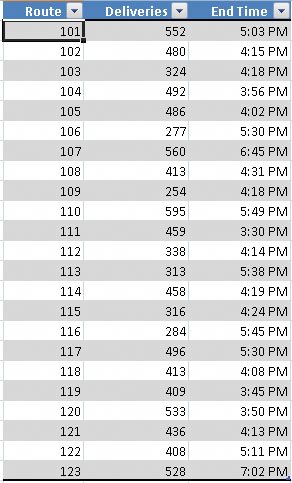Managing Data Tables More Effectively
| You'll often discover that it makes sense to arrange your Excel 2007 data as a table, in which each column contains a specific data element (such as an order number or the hours you worked on a given day), and each row contains data about a specific business object (such as the details of delivery number 1403). In Excel 2007, tables enable you to enter and summarize your data efficiently. If you want to enter data in a new table row, all you have to do is type the data in the row below the table. After you press TAB or ENTER after typing in the last cell's values, Excel 2007 expands the table to include your new data. You can also have Excel 2007 display a Totals row, which summarizes your table's data using a function you specify. See Also For more information on how to change the appearance and summary operations of a data table, see "Defining a Table" in Chapter 3, "Working with Data and Data Tables." |
EAN: 2147483647
Pages: 143