16.2 HP-UX
| SAM is still the easiest way to build a new kernel under HP-UX. However, you can build one manually if you prefer:[4]
# cd /stand Move to kernel directory. # mv vmunix vmunix.save Save current kernel. # cd build Move to build subdirectory. # /usr/lbin/sysadm/system_prep -v -s system Extract system file. # kmtune -s var =value -S /stand/build/system Modify kernel parameters. ... # mk_kernel -s ./system -o ./vmunix_new Build new kernel. # kmupdate /stand/build/vmunix_new Schedule kernel install. # mv /stand/system /stand/system.prev Save old system file. # mv /stand/build/system /stand/system Install new system file. The system_prep script creates a new system configuration file by extracting the information from the running kernel. The kmtune command(s) specify the values of kernel variables for the new kernel. The mk_kernel script calls the config command and initiates the make process automatically. Once the kernel is built, you use the kmupdate command to schedule its installation at the next reboot. You can then reboot to activate it. If there is a problem with the new kernel, you can boot the saved kernel with a command like the following: ISL> hpux /stand/vmunix.save To determine what kernel object files are available, use the following command to list the contents of the /stand directory: ISL> hpux ll /stand The system file contains information about system devices and settings for various kernel parameters. Here are some examples of the latter: maxfiles_lim 1024 Maximum open files per process. maxusers 250 Number of users/processes to assume when sizing kernel data structures. nproc 512 You can also use SAM to configure these parameters and then rebuild the kernel. Figure 16-1 illustrates using SAM to modify a kernel parameter (in this case, the length of the time slice: the maximum period for which a process can execute before being interrupted by the scheduler). Figure 16-1. Configuring an HP-UX kernel via SAM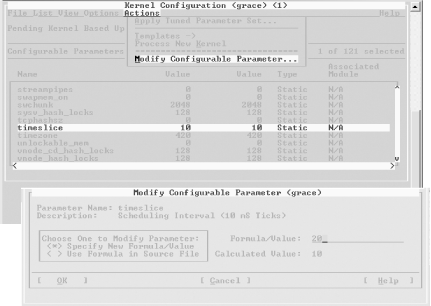 The SAM interface also provides descriptions of the available parameters (illustrated in Figure 16-2). Figure 16-2. SAM Help for kernel parameters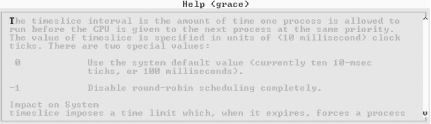 You can build the new kernel by selecting the Actions HP also provides various sets of kernel parameters for specific system uses. You can access them via the Actions A few kernel parameters can be modified dynamically, most easily via SAM. You can also use the sysdef command to view the system parameters: # sysdef NAME VALUE BOOT MIN-MAX UNITS FLAGS acctresume 4 - -100-100 - acctsuspend 2 - -100-100 - maxdsiz 503808 - 0-655360 Pages - maxfiles 1024 - 30-2048 - maxuprc 75 - 3- - nbuf 262598 - 0- - timeslice 10 - -1-2147483648 Ticks - (This output includes only selected parameters.) The output columns display the parameter name, current value, the value when the system was booted (only if the value has been altered since then), the valid range of values, the units in which the value was measured, and a flag indicating whether the parameter can be modified on a running system (M means it is modifiable). |
EAN: 2147483647
Pages: 162