Running a Custom Setup Program
You should always test your setup programs before distribution. (I recommend that you test your setup wizard on a separate machine when possible.) You're now going to run the custom setup program that you've built, but you'll just do it on your current machine. Shut down C# now, saving your work if prompted. Double-click the installation program in the Release folder to start your custom setup program. The setup program is a wizard (see Figure 22.9), so installation for an end user is pretty simple. Click Next to pass the Welcome page.
Figure 22.9. Your final setup program is in the form of a wizard.
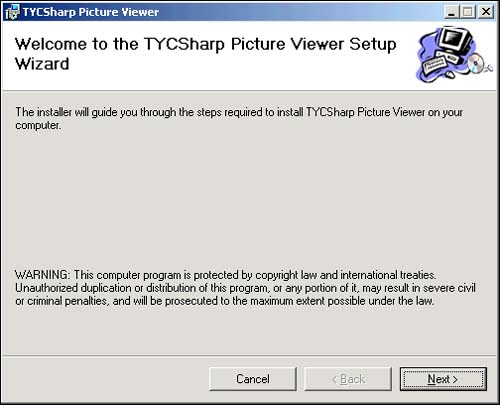
The second page in your setup program is where the user can specify the installation folder. Notice that the default path is what you specified when you created the setup program (see Figure 22.10). The wizard even allows the user to install the application for shared use; you don't have to worry about the details. Clicking Disk Cost shows all installed drives , their disk space, and the disk space required by the setup program. Click Next to accept the default path and continue.
Figure 22.10. The user can change your default installation path.
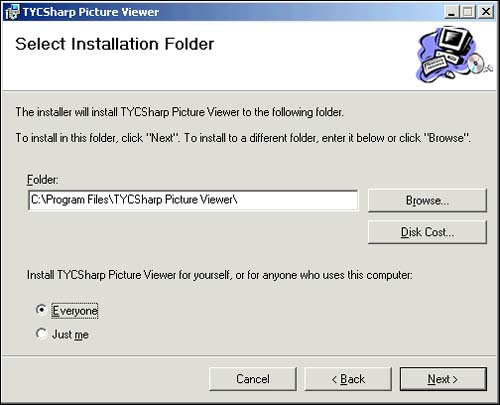
The last page of your setup wizard is used to ask for confirmation before installing the files (see Figure 22.11). You can add a lot more functionality to your setup program, and doing so might create additional pages in the final setup wizard. However, this example is pretty straightforward, so there's not much to the wizard. Click Next to install the Picture Viewer program. After the program is installed, users will get one last wizard page telling them the installation is complete (see Figure 22.12).
Figure 22.11. Clicking Next from here causes your program to be installed.
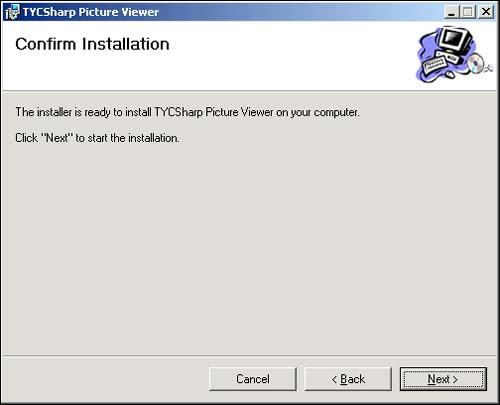
Figure 22.12. A successful installation!
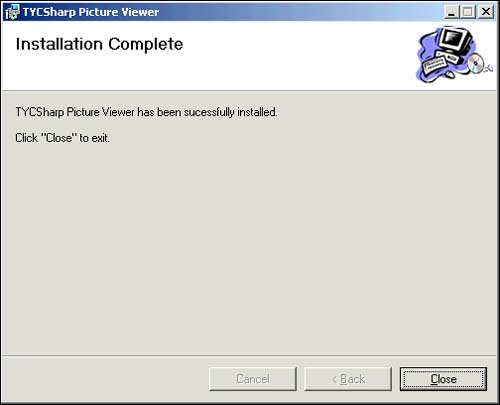
Open up the Start menu and look at the contents of your Programs folder; you should see the shortcut to your Picture Viewer program. Click the shortcut to start your program. That's it! You've just created an installation program that installs the Picture Viewer program, and you can now distribute your program to other computers ”even if they don't have C# installed.
| Top |
EAN: 2147483647
Pages: 253