Section 3.6. Deploying and Managing Agents from Multiple Management Groups
3.6. Deploying and Managing Agents from Multiple Management GroupsMulti-homing is when an agent reports operational data to and accepts configuration and processing rules from more than one management group. A multi-homed computer only has one agent on it, but the agent interacts with each management group as if that management group were the only one it is reporting to. Figure 3-33. These servers don't share security or a trust relationship with the management servers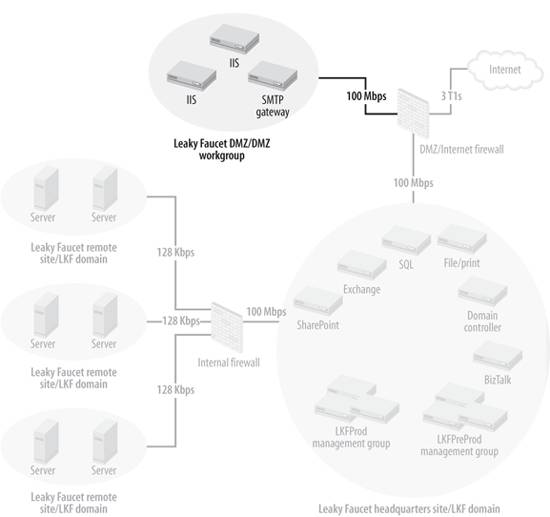 In the Leaky Faucet MOM 2005 infrastructure there are two management groups, as shown in Figure 3-34. The production management group, LKFProd, is used for real-time monitoring and alerting, and feeds its data to the reporting services server. The preproduction management group, LKFPreProd, is used for testing configuration changes at the global, management server, and agent levels; testing new management packs; and developing new management packs and modifying existing ones. In addition to management pack and processing rule testing, the LKFPreProd management group can be used to initially monitor new servers and applications before they are introduced into the production environment. After a new server is monitored through a "burn-in" period, it is joined to the production network and its MOM agent is multi-homed to the LKFProd management group. To finish the migration from preproduction to production, the server is removed from the computer discovery rules that included it in the LKFPreProd group, now it is single-homed again. Figure 3-34. The two Leaky Faucet management groups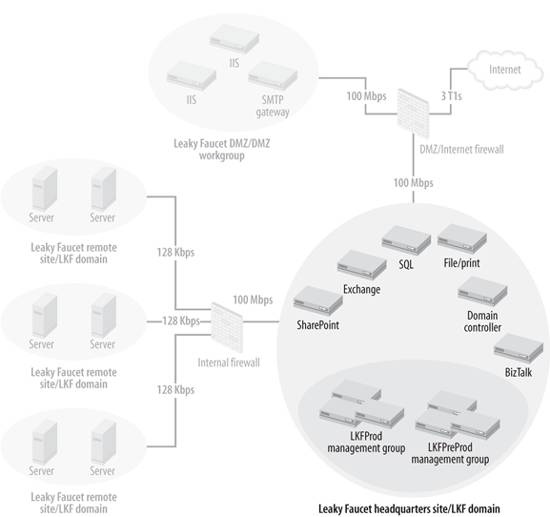 There are other reasons for multi-homing agents. For example, if you expect a particular management pack to generate a large volume of data, say security auditing data, you may want to separate that data stream from the application and OS operational data. In this case, you would bring up a second management group and create computer discovery rules in each management group that includes the target computers. This technique is also useful if there are incompatible security or administration needs, such as the need to use different communications ports (1270 for one group and something else for the other group). In a multi-homed environment, only the agent is aware of the multiple management groups. As far as the management groups are concerned, they each have ownership of all of their agents. The agent code is only installed on the target computer once by the first management group to include the target computer or when a manual installation is performed. This means that there is only one MOMService.exe installed on the agent managed computer. When a computer discovery rule is created in another management group that also includes the target computer, an entry for the additional management group is created in the agent so that the agent knows about the new management group and management server. The agent is restarted on the managed computer (the MOMService.exe is restarted). When the agent comes up again, it will start reporting data to and accepting configuration information from the second management group. An agent can be managed by no more than four management groups. To prepare the agent for multi-homing, make sure that there is an additional 3 MB of disk space available for each management group that the agent will belong to. If you are going to be applying a large management pack to the agent, review its disk space needs and allow for that as well. You should also analyze the event log size requirements of each management pack and set the event log size to accommodate the largest requirement. To multi-home an agent, you can use any of the deployment methods presented in this chapter; all are supported. To multi-home an agent that is beyond a firewall, go through the manual agent installation process once for each management group that you want the agent to report to. |
EAN: 2147483647
Pages: 107