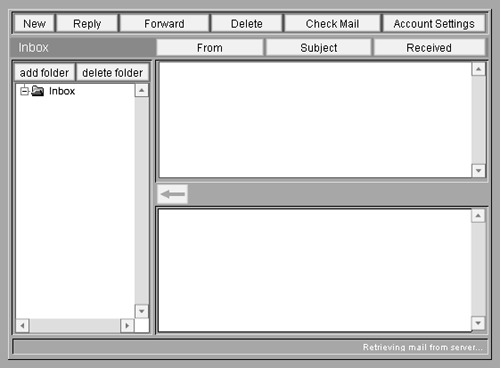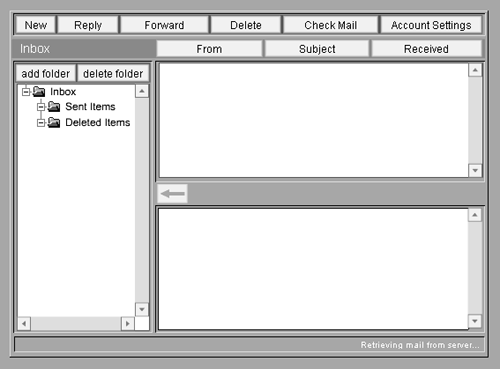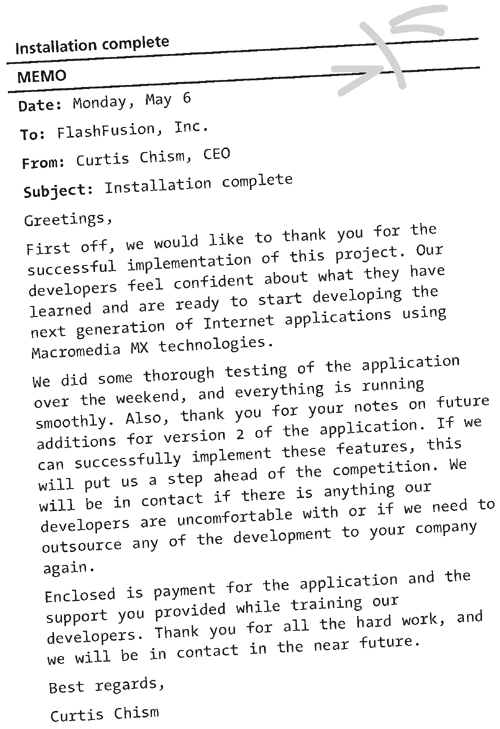Future Additions
| Although the initial application was a huge success, FlashFusion already sees the need to provide increased functionality. This holds true for any version 1 release. There will always be room for improvement, and FlashFusion has put together a wish list for the email application that will be proposed to Simpleton. HTML EmailThe ability to send HTML based email is a needed addition. While most email clients will be able to render simple Hyperlinks automatically, the end user sometimes needs to have more control over the format of their email. This could be as simple as providing a toggle button to specify an HTML email and the Smtp.cfc component could be modified to handle this. A simple IF statement would detect that the email is HTML based and pass this to the <CFMAIL> with the type attribute set to HTML (type="HTML"). If the email is text based then the type attribute of the <CFMAIL> tag would be omitted. This would require the end-user to know HTML but could be modified even further to provide a rich text editor. The editor would have standard buttons such as "bold," "italic," "underline" that would handle the proper formatting and write the HTML code for the user. Sorting EmailAs with any email client, there needs to be an intuitive way to manage and sort emails. With the current application, email messages can be sorted into folders, but there is no way to sort messages based on subject, date received, and "from" address (Figure III-5.1). Figure III-5.1. Component that handles data sorting and column display.
This could be accomplished by adding PushButton components above the ListBox component that perform the given operation when clicked. The functionality could be increased so that each time the button is clicked, the emails can be sorted in ascending or descending order, by toggling the button. Along the same lines, it would be good to allow the different email columns to be clicked and dragged. Then the horizontal display could be dynamically adjusted in case any information is cut off. This would require extensive modification of the ListBox component but is definitely feasible. A good place to start is to go into edit mode for the ListBox and become familiar with the component's structure. This functionality would be similar to that of a grid component. The component could handle recordsets and display them in rows similar to the ListBox component. The grid could then be re-used in future applications that need to display data in rows and sort information based on certain column values. Many applications require this type of functionality such as event schedulers, message boards, and personal finance applications. Deleting Email (Increased Security)Within the email application, deleting emails is a simple (possibly too simple) process. A message just needs to be selected, and if the Delete button is clicked, the message is gone forever. This works fine for users who feel comfortable with the interface, but there's always a chance that users might accidentally click the Delete button and lose their email. A fail-safe process should be implemented that places the selected message in a deleted-items folder. Messages will reside in this folder until the user decides to empty the contents. Also, the messages will still reside on the server, and each time users check their email, the flagged messages will be sent to the deleted-items folder. Once the folder is emptied, the messages will be removed from the application as well as the server. Sent ItemsAnother good idea would be to add functionality to save copies of messages in a sent-items folder. This would be a nifty addition, since there will always be the need to go back and see if a message was sent and what the date was. If a message didn't make it through to the recipient, it can always be re-sent if it's sitting in the sent-items folder. This isn't too different from the concept of a deleted-items folder. New folders could be added to the tree display so that they could be accessed anytime from within the UI (Figure III-5.2). Figure III-5.2. Increased folder management to store sent and deleted messages.
These folders can be stored in the local shared object along with the UIDs of the email messages that correspond with each folder. A simple method can be created that will purge the information once a button is clicked. DraftsA nice feature, although not a huge necessity, would be to add the ability to create drafts. With it, a user could begin an email and then come back to it later to finish it up and send it. This feature would be helpful for a user on the go who wants to create a message without having an Internet connection. The message could be drafted and ready to send once a connection is available. FlashFusion thinks this is more of a bells-and-whistles-type addition but that it's worth suggesting to Simpleton. Address BookThe last thing FlashFusion would like to suggest to Simpleton is to add the ability to manage contacts and the user's personal information. This could also be managed within a ListBox component that stores the user's first and last names. When an entry is selected, the corresponding data fields, such as email address, address, city, and state, would be populated. This would integrate perfectly with the email application, since the user would be able to specify recipients based on the data from his or her address book. Adding an address book would bring the application one step closer to a full-blown personal-information management application. This could eventually be tied in to a calendar application for scheduling events and tasks. The list goes on and on! Although FlashFusion has come up with a lengthy list of additions for version 2, the company is completely content with the initial application. It provides a unique interface for the user and has lived up to the client's expectations. Simpleton's CEO wrote to FlashFusion discussing his thoughts on the project.
After receiving payment for its services, FlashFusion decided to put together a basic case study that can be used to familiarize future clients with the process as well as technology issues. |
EAN: 2147483647
Pages: 114