Developing with a Visual Development Environment
| Not only has Business Objects delivered a full Java reporting offering with the Crystal Reports Java Reporting Component, but it also provides integration with some of the major Integrated Development Environments (IDEs) in the market to drive developers to build applications with the Java Reporting Component more quickly. The vendors Business Objects is currently working with on IDE integration are BEA and Borland. The integration consists of the following:
Figure 28.6 shows the integration info BEA WebLogic Workshop and Figure 28.7 shows the integration into Borland JBuilder X. There are various other plug-ins to the IDEs as well that can be explored, such as automatically importing the Crystal libraries and configuring the web.xml. Figure 28.6. The Java Reporting Component integrated into BEA WebLogic Workshop.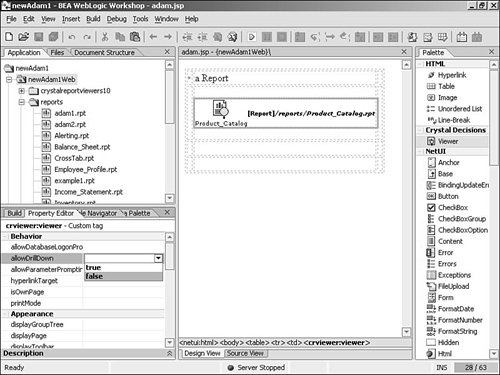 Figure 28.7. The Java Reporting Component integrated into Borland JBuilder X.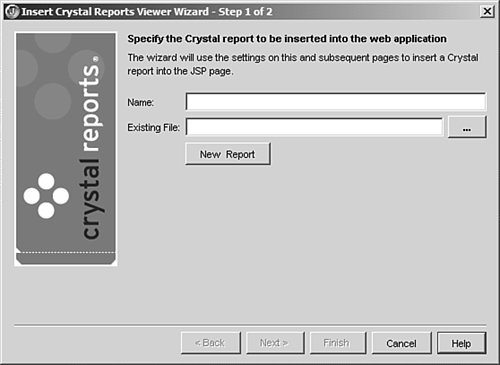 For more information on IDE integration into these and other developer tools, visit the Business Objects website. |
EAN: 2147483647
Pages: 365