Deploying Crystal Enterprise with an IP Packet Filtering Firewall
Earlier this chapter noted that IP Filter firewalls restrict network traffic based on IP address and port number. Crystal Enterprise works well with IP Filter firewalls with the proviso that the IP address and TCP port number used by the servers are predetermined. This section discusses a scenario where the Crystal Enterprise WC/Web server and WCS has one IP Filter between the two of them and the WCS is separated from the rest of the Crystal Enterprise servers by a second firewall. In other words, its the common firewall scenario you looked at in the previous section. This is illustrated in Figure 26.5.
Figure 26.5. IP Filteringfirewall definition.
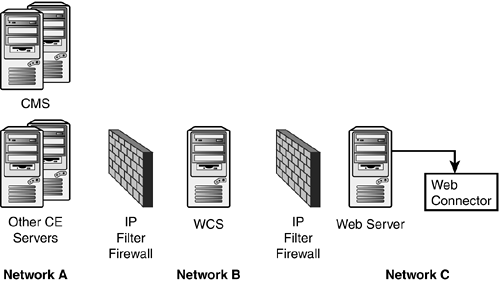
Lets look at two distinct parts of communication across the networks: first, the most external portion (that is, between Network C and Network B), and second, the communication between the WCS and the other Crystal Enterprise serversthe internal portion between Network B and Network A (see Figure 26.6).
Figure 26.6. Configuration with IP Filteringexternal firewall.
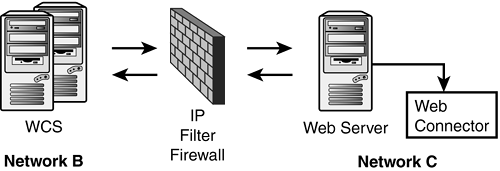
An External Packet Filtering Firewall Scenario
Any requests of the WC machine would follow the same steps as described in the previous section. Initially, the WC would have to establish a TCP connection to the WCS. The WC would initiate this handshake communication. The IP Filter firewall would certainly stand to convolute this communication:
- Destination IP The IP of the WCS as determined by network name resolution. The lookup would occur on the side of the Web serverusually by a DNS server in this zone.
- Destination port The port to use for this communication is taken from the Registryits the value as entered in the WC Configuration dialog box in the Crystal Configuration Manager. By default, this is port 6401.
- Source IP:port The IP:port of the Web server/WC machine as determined by a call to the operating system.
The network rules of this side of the firewall will quickly determine that the destination IP of this request will have to go through the firewall. Therefore, the network forwards this TCP connection request to the firewall. The firewall then evaluates the information within the requestthe destination port and IP address, as well as the source IP and source port. The firewall must have rules that allow this connection to go throughit must accept requests for the WCSs IP from the WCs IP and the request must be on the specified port. At this point in the request, the firewall will have to allow traffic through it that follows this configuration:
- Source IP The IP of the WC/Web server
- Source port Any
- Destination IP The IP of the WCS
- Destination port 6401 (or whichever is the WCSs listening port)
- Action Accept
When the WCS receives this request, it must respond to it. It garners the information about where to respond from the information within the request. It takes the Source IP and Port and makes this the destination. Because this is a random port, the firewall must be configured to allow any ports to leave Network B and go to Network C. This is a generally accepted practicestrict port enforcement is done at the bastion host. Therefore, the firewall rules to complete this request should resemble the following:
- Source IP Any IP from Network B
- Source port Any
- Destination IP Any IP outside the network
- Destination port Any
- Action Accept
When the connection request gets through the firewall, the network resolution will determine that the destination is in Network C. The request will hit the Web server/WC. At this point, there is a TCP connection between the two machines, going through the firewall. The WCS will send the WC its IOR and the WC will close this TCP connection.
The IOR contains the IP and port on which the second connection will be made. The port number in the IOR will be one of many values depending on the existence or nonexistence of the -requestport xxxx directive on the WCSs command line. If there is a -requestport, this is the value that will be in the IOR. If there isn , it will be a random port as chosen by the WCSs operating system. Generally, a random port is not acceptable because administrators won enable their firewall rules to accept any ports from a specific IP.
NOTE
The Crystal Enterprise Administrators Guide suggests that the use of the -requestport option is required with IP Filter firewalls.
When this second connection is made, the -requestport directive should be set to a fixed port number and this port number should be accepted if the IP is from the Web server/Connector machine. This second TCP connection information will look like this:
- Destination IP The IP of the WCS as read from the IOR.
- Destination port The port as read from the IOR, the recommendation being to use the -requestport directive to define this value.
- Source IP The IP of the Web server/WC machine as determined by a call to the operating system.
- Source port The free port as returned by a request to the operating system.
The firewall will evaluate this request and the port will have to be open. As an example, if the -requestport directive uses port 3333, the firewall rules will have to look like this:
- Source IP The IP of the WC/Web server
- Source port Any
- Destination The IP of the WCS
- Destination port 3333 (or whichever is used with -requestport directive)
- Action Accept
The WCS will respond to this request on whichever port the Web server/WC found to be available. This will be allowed through the firewall because any port is allowed from the internal network to the external. There will then be an established connection between the WCS and the WC, and IP packets will be sent on this channel. The configuration of the firewall rules for an IP Filter firewall between a WCS and WC are summarized in Table 26.1.
Source | Destination | Port | Action |
|---|---|---|---|
Network B | Any | Any | Accept |
IP of WC | IP of WCS | 6401, -requestport | Accept |
Network C | Any | Any | Reject |
NOTE
When the WCS is started with the -requestport switch, this port will have to be open going from Network B to Network C for the IP of the WCS.
An Internal Packet Filtering Firewall Scenario
There are several servers in the Crystal Enterprise environment with which the WCS communicates. It must communicate with the CMS as part of logon/security procedures, while the Cache Server will also be involved in a communication with the WCS for report viewing requests. (Additionally, the WCS will communicate with the Input File Repository Server, where the report objects are maintained when the thumbnail of a report is displayed on the Web page.) Obviously, traffic to each of these servers from the WCS will have to be allowed by the IP Filter firewall (see Figure 26.7).
Figure 26.7. Configuring an IP Filteringinternal firewall.
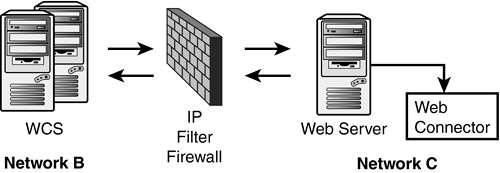
First and foremost, the WCS will have to communicate with the CMS. The CMS provides the Name Service in the Crystal Enterprise environment. Without this service, the WCS will not be able to communicate with any of the servers. The CMS listens for requests on the port designated, shown in Figure 26.8 under the configuration tab in the Crystal Configuration Manager (the default value for this port is 6400).
Figure 26.8. This screen shows CMS port configuration.
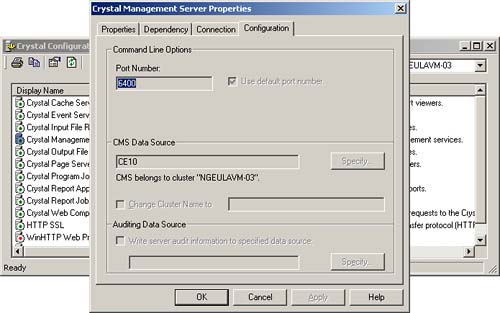
Whenever the WCS needs to communicate with the Name Service of the CMS, it does so on port 6400 by default. The first time the WCS has to communicate with the Name Service is when it starts. When the WCS starts, it must register itself with the Name Service as part of its initialization process. This communication occurs on port 6400. A TCP connection occurs between the WCS and CMS for this to happen. The request will have the following information in it:
- Destination IP The IP of the CMS as determined by network name resolution.
- Destination port The port number of the CMS as defined in the SERVICES file.
- Source IP The IP of the WCS as determined by a call to the OS of the WCS.
- Source port A random available port as determined by a call to the OS of the WCS.
After the CMS receives this TCP connection request, it responds back to the WCS to complete the initial connection. This connection response contains the following information:
- Destination IP The IP of the WCS as determined by reading the Source IP from the TCP connection request.
- Destination port The port the WCS is using as determined by reading the Source Port from the TCP connection request.
- Source IP The IP of the CMS as determined by a call to the OS of the CMS.
- Source port A random port as determined by a call to the OS of the CMS.
After this initial connection is complete, the CMS sends the WCS its IOR. The WCS then closes the initial connection and establishes a connection to the CMS using the IP and port that is in the IOR. If the CMS is using the -requestport directive, this is the port that the WCS will use to initiate communication with the CMS. This second connection request will contain this information:
- Source IP The IP of the WCS as determined by a call to the OS of the WCS.
- Source port The port number of the WCS as determined by a call to the OS of the WCS.
- Destination IP The IP of the CMS as read from the IOR that the CMS sent to the WCS in the initial connection.
- Destination port The port the CMS put in the IOR. If using the -requestport directive, this is the port the CMS put in the IOR. Otherwise, it will be a port deemed available as per a request to the OS of the CMS.
The CMS responds to this request to complete the connection. This response contains the following information:
- Source IP The IP of the CMS as determined by a call to the OS.
- Source port A free port on the CMS as determined by a call to the OS of the CMS.
- Destination IP The IP of the WCS as read from the Source IP of the connection request.
- Destination port The port being used by the WCS as read from the Source Port of the connection request.
When this connection is complete, the WCS and CMS will hold it open and use it whenever communication between the two is required. From a firewall configuration perspective, two ports are involved in the communication between the CMS and the WCS: first, the port the CMS listens onthis is port 6400 by defaultand second, the port that is established as the main communication channel between these two processesthis should be the value as defined by the -requestport directive. The "rules" for the firewall configuration can be defined as shown in Table 26.2.
Source | Destination | Port | Action |
|---|---|---|---|
Network A | Any | Any | Accept |
WCS | CMS | 6400, -requestport* | Accept |
Network B | Any | Any | Reject |
NOTE
When the CMS is started with the -requestport switch, this port will have to be open going from Network B to Network A for the IP of the WCS.
However, this is only one of three servers with which the WCS would need to communicate. Requests to the Input FRS and Cache Server would still need to be allowed through the firewall. The standard practice is when servers need to communicate with one another, they ask the Name Service for a copy of the IOR of the server they need to contact. To communicate with either the Input FRS or the Cache Server, therefore, the WCS needs to ask the CMS for information about the server to which it needs access.
When these servers start, they give the Name Service portion of the CMS a copy of their IOR. As the other servers require access to it, they ask the CMS for a copy of the IOR of the server they need information about. To determine the IOR of a given server, the WCS and CMS collaborate. When the WCS has a copy of the IOR of the particular server, it attempts to make a connection to the server using the information in the IOR. The information in the IOR contains both the IP address and the port to be used for communication and security information. If the -requestport directive is used, the port will be that defined port; otherwise, its a random port. When working with firewalls, the preferred method is to use -requestport so you can control on which port traffic will be allowed in. As a conclusion, therefore, the firewall rules between Network B and Network A would need to be set up as shown in Table 26.3.
The use of NAT within the IP Filtering firewall adds an additional level of complexity, something explored in the next section.
Part I. Crystal Reports Design
Creating and Designing Basic Reports
- Creating and Designing Basic Reports
- Introducing the Crystal Reports Designer
- Understanding Data and Data Sources
- Introduction to the Data Explorer
- Adding Database Objects to Your Report
- Joining Database Objects Together
- Understanding the Different Join Types
- Using the Report Creation Wizards
- Understanding the Crystal Reports Gallery
- Using the Standard Report Creation Wizard
- Creating a Report Without Wizards
- Troubleshooting
Selecting and Grouping Data
- Selecting and Grouping Data
- Introduction
- Understanding Field Objects
- Working with Groups
- Understanding Drill-down Reports
- Troubleshooting
Filtering, Sorting, and Summarizing Data
- Filtering, Sorting, and Summarizing Data
- Introduction
- Filtering the Data in Your Report
- Learning to Sort Records
- Working with the Sort Expert
- Creating Effective Summaries
- Troubleshooting
Understanding and Implementing Formulas
- Understanding and Implementing Formulas
- Introduction
- Using the Formula Workshop
- Using the Workshop Formula Editor
- Creating Formulas with the Formula Expert
- Using the Formula Extractor to Create Custom Functions
- The Multi-Pass Reporting Process of the Crystal Reports Engine
- Troubleshooting
Implementing Parameters for Dynamic Reporting
- Implementing Parameters for Dynamic Reporting
- Introduction
- Understanding the Value of Parameters
- Creating and Implementing Parameters Fields
- Using Parameters with Record Selections
Part II. Formatting Crystal Reports
Fundamentals of Report Formatting
- Fundamentals of Report Formatting
- Introduction
- Positioning and Sizing Report Objects
- Modifying Object Properties for Formatting Purposes
- Exploring the Format Editor Dialog Common Options
- Combining and Layering Report Objects
- Configuring Report Page and Margin Properties
Working with Report Sections
- Working with Report Sections
- Introduction
- Formatting Report Sections
- Modifying Report Section Properties
- Using Multiple Report Sections
- Troubleshooting
Visualizing Your Data with Charts and Maps
- Visualizing Your Data with Charts and Maps
- Introduction to Charts and Maps
- Using the Chart Expert
- Using the Map Expert
- Modifying Chart and Map Properties
- Troubleshooting
Custom Formatting Techniques
- Introduction
- Making Presentation-Quality Reports
- Common Formatting Features
- Conditional Formatting Using Data to Drive the Look of a Report
Part III. Advanced Crystal Reports Design
Using Cross-Tabs for Summarized Reporting
- Using Cross-Tabs for Summarized Reporting
- Introduction to Cross-Tabs
- Benefits of Cross-Tabs
- Using the Cross-Tab Wizard
- Using Top N with Cross-Tabs Reports
- Using Advanced Cross-Tab Features
Using Record Selections and Alerts for Interactive Reporting
- Using Record Selections and Alerts for Interactive Reporting
- Creating Advanced Record Selection Formulas
- Adding Alerting to Your Reports
- Performance Monitoring and Tuning
Using Subreports and Multi-Pass Reporting
- Using Subreports and Multi-Pass Reporting
- Understanding Subreports
- Understanding Linked Versus Unlinked Subreports
- Considering Subreport Execution Time and Performance
- Using Variables to Pass Data Between Reports
- Emulating Nested Subreports
- Troubleshooting
Using Formulas and Custom Functions
- Using Formulas and Custom Functions
- Becoming More Productive with Formulas
- Choosing a Formula Language: Crystal Versus Basic Syntax
- Using Brackets in Formulas
- Using Characters in Formulas
- Recent Improvements to Formulas
Designing Effective Report Templates
- Designing Effective Report Templates
- Understanding the Importance of Reuse in Reporting
- Understanding Report Templates
- Using Report Templates
- Using Existing Crystal Reports as Templates
- Understanding How Templates Work
- Creating Useful Report Templates
- Using Template Field Objects
- Using Report Templates to Reduce Report Creation Effort
- Applying Multiple Templates
Additional Data Sources for Crystal Reports
- Additional Data Sources for Crystal Reports
- Understanding the Additional Crystal Reports Data Sources
- Connecting to COM-based Data Sources
- Connecting to Java-based Data Sources
- Understanding Solution Kits for Crystal Enterprise
- Troubleshooting
Multidimensional Reporting Against OLAP Data with Crystal Reports
- Multidimensional Reporting Against OLAP Data with Crystal Reports
- Introduction to OLAP
- OLAP Concepts and OLAP Reporting
- Recently Added or Changed OLAP Features in Crystal Reports
- Using the OLAP Report Creation Wizard and OLAP Expert
- Advanced OLAP Reporting
- Introduction to Crystal Analysis
Part IV. Enterprise Report Design Analytic, Web-based, and Excel Report Design
Introduction to Crystal Repository
- Introduction to Crystal Repository
- What Is the Crystal Repository?
- Why Implement the Crystal Repository?
- Installing the Crystal Repository
- Adding Objects to and from the Repository
- Migration of the Crystal Enterprise Repository
- Troubleshooting
Crystal Reports Semantic Layer Business Views
- Crystal Reports Semantic Layer Business Views
- Introduction to Business Views
- Why Implement Business Views?
- Performance and Implementation Considerations
- Business Views Architecture and Implementation
- Troubleshooting
Creating Crystal Analysis Reports
- Creating Crystal Analysis Reports
- Introduction
- Introducing Crystal Analysis
- Accessing OLAP Data with Crystal Analysis
- Designing Crystal Analysis Reports and Applications
- Adding Crystal Analysis Objects to a Report
- Troubleshooting
Advanced Crystal Analysis Report Design
- Advanced Crystal Analysis Report Design
- Introduction
- Advanced Crystal Analysis Designer Tools
- Custom Calculations and Advanced Data Analysis
- Setting Report Options
- Troubleshooting
- Crystal Analysis in the Real World MDX
Ad-Hoc Application and Excel Plug-in for Ad-Hoc and Analytic Reporting
- Ad-Hoc Application and Excel Plug-in for Ad-Hoc and Analytic Reporting
- Introducing Ad-Hoc Reporting Conceptually
- Introducing the Crystal Enterprise Ad-Hoc Reporting Application
- Crystal Reports Excel Plug-in
- Crystal Analysis Excel Plug-in
Part V. Web Report Distribution Using Crystal Enterprise
Introduction to Crystal Enterprise
- Introduction to Crystal Enterprise
- What Is Crystal Enterprise?
- Why Implement a Crystal Enterprise Solution?
- Versions of Crystal Enterprise
- Understanding the Core Functions of Crystal Enterprise
Using Crystal Enterprise with Web Desktop
- Using Crystal Enterprise with Web Desktop
- Introduction
- Crystal Enterprise User Launchpad
- Crystal Enterprise Web Desktop
- Customizing the Web Desktop and Report Viewers
- Publishing to the Web Desktop
- Customizing the Web Desktop
- Troubleshooting
Crystal Enterprise Architecture
- Crystal Enterprise Architecture
- Introduction
- Crystal Enterprise Architecture Overview
- The Client Tier
- The Application Tier
- The Server Tier: Introduction to the Crystal Enterprise Framework
- The Server Tier: Overview of the Crystal Enterprise Services
- The Data Tier
- The Crystal Enterprise Architecture in Action
- Taking Advantage of the Crystal Enterprise Distributed Architecture
- Extending Crystal Enterprise
Planning Considerations When Deploying Crystal Enterprise
- Planning Considerations When Deploying Crystal Enterprise
- Ensuring a Successful Crystal Enterprise Implementation
- Approaching the Project
- Identifying Business Pain
- Establishing Project Requirements
- Understanding Organizational Reporting Requirements
- Troubleshooting
Deploying Crystal Enterprise in a Complex Network Environment
- Deploying Crystal Enterprise in a Complex Network Environment
- Introduction
- Understanding Network Protocols
- Understanding Firewall Types
- Configuring the Crystal Enterprise Architecture for Your Network Environment
- Interaction Between the WCS and the WC
- Deploying Crystal Enterprise with an IP Packet Filtering Firewall
- Using Crystal Enterprise with NAT
- Exploring the NAT and Crystal Enterprise Relationship
- Crystal Enterprise and Proxy Servers
Administering and Configuring Crystal Enterprise
- Introduction
- Using the Crystal Management Console
- Managing Accounts
- Managing Content
- Introducing Servers
- Managing Crystal Enterprise System Settings
- Using the Crystal Configuration Manager
Part VI. Customized Report Distribution Using Crystal Reports Components
Java Reporting Components
- Java Reporting Components
- Overview of the Crystal Reports Java Reporting Component
- Understanding the Java Reporting Components Architecture
- Differences with the Java Reporting Engine
- Configuring the Application Server
- Delivering Reports in Web Applications
- Using the Crystal Tag Libraries
- Exporting Reports to Other File Formats
- Printing Reports from the Browser
- Common Programming Tasks
- Troubleshooting
Crystal Reports .NET Components
- Crystal Reports .NET Components
- Understanding Microsofts .NET Platform
- Understanding the Different Crystal .NET Components
- An Overview of the Crystal Reports 10 .NET Components
- The Report Designer
- The Report Engine Object Model
- Delivering Reports with the Windows Forms Viewer
- Delivering Reports with the Web Forms Viewer
- Database Credentials
- Setting Parameters
- Troubleshooting
COM Reporting Components
- COM Reporting Components
- Understanding the Report Designer Component
- Building Reports with the Visual Basic Report Designer
- Programming with the Report Engine Object Model
- Delivering Reports Using the Report Viewer
- Troubleshooting
Part VII. Customized Report Distribution Using Crystal Enterprise Embedded Edition
Introduction to Crystal Enterprise Embedded Edition
- Introduction to Crystal Enterprise Embedded Edition
- Introduction to Crystal Enterprise Embedded Edition
- Understanding Crystal Enterprise Embedded Edition
- Crystal Enterprise Embedded Edition Samples
- DHTML Report Design Wizard
- Troubleshooting
Crystal Enterprise Viewing Reports
- Crystal Enterprise Viewing Reports
- Viewing Reports over the Web
- Introduction to the Crystal Report Viewers
- Understanding the Report Source
- Implementing the Page Viewer
- Implementing the Part Viewer
- Implementing the Interactive Viewer
- Implementing the Grid Viewer
- Troubleshooting
Crystal Enterprise Embedded Report Modification and Creation
- Introduction
- Deploying RAS Environments
- Loading Report Files
- Locating RAS Components in a Network Architecture
- Installing the RAS SDK
- Best Practices in RAS Exception Handling
- The RAS SDK in Action
Part VIII. Customized Report Distribution Using Crystal Enterprise Professional
Introduction to the Crystal Enterprise Professional Object Model
- Introduction to the Crystal Enterprise Professional Object Model
- Understanding the Crystal Enterprise Object Model
- Establishing a Crystal Enterprise Session
- Querying the Crystal Enterprise Repository
- Viewing Reports
- The Crystal Enterprise Java SDK
- Accessing the Java SDK
- Troubleshooting
Creating Enterprise Reports Applications with Crystal Enterprise Part I
- Creating Enterprise Reports Applications with Crystal Enterprise Part I
- Advanced Scenarios with the Crystal Enterprise Object Model
- Scheduling Reports
- Scheduling to a Destination
- Using Crystal Enterprise Notifications
- Scheduling to a Server Group
- Scheduling to a Specific Format
- Setting Database Credentials
- Troubleshooting
Creating Enterprise Reporting Applications with Crystal Enterprise Part II
- Creating Enterprise Reporting Applications with Crystal Enterprise Part II
- Querying the Crystal Enterprise InfoStore
- Creating and Responding to Crystal Enterprise Alerts
- Creating Schedulable Program Objects
- Troubleshooting
Appendix A. Using Sql Queries In Crystal Reports
Creating Enterprise Reporting Applications with Crystal Enterprise Part II
EAN: 2147483647
Pages: 341
