Basic Record Keeping
| Running a successful online business requires keeping accurate records and up-to-date financial information. Having a clear picture of your company profits and losses will allow you to make strategic financial decisions. So why do you need to keep good records? Besides for paying your taxes, you will also need to create profit and loss statements, retrieve customer data, use the information to generate more sales, manage inventory levels, calculate ROI, pay employees, and so forth. You don't want to wait until the end of the year when you are doing your income taxes to find out that you are in the negative. Having a good record keeping and accounting system will allow you make strategic decisions in a near-real-time basis. Having updated information will depend on how often you update your accounting system. A typical record keeping system includes three types of records: inventory, customer, and financial. Inventory RecordsYou want to be able to track when you received your products, how many products you currently have, how much they cost, when you sold them, and how much you sold them for. Here's a list of fields you may want to collect for your inventory management system:
Customer RecordsEstablishing a good customer management system is as important as having a good inventory management system. Having a good and updated system will not only help you quickly retrieve customer data, but mining the specific data such as email addresses will help increase future sales and help put together email marketing campaigns. You will also be able to view buying trends and even use the list to solicit future sales. Here's a list of fields you may want to collect for your customer management system:
Exporting Order and Customer DataMerchant Solutions allows you to export your order information into various file formats ("export" is not available to Merchant Starter merchants) such as Excel, XML, Access, Generic CSV, and more:
Figure 15.3. You can export a range of orders into various file formats such as Excel, XML, Access, Generic CSV, and more.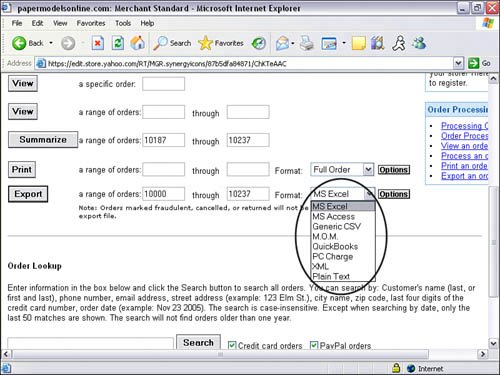 Financial RecordsA good financial records system will help alleviate frustration when filing your tax returns. It will also help answer IRS questions relating to your financial statements. Try to maintain daily records. You do not want to have all these invoices and receipts piling up in a shoe box. That will only make it more difficult to record all your transactions. The longer you wait, the more likely you will forget to record some of the invoices or receipts. Do it while it's fresh in your head. Here's a list of items you may want to collect for your financial management system:
Accounting SoftwareYou can hire an accountant to handle all your accounting needs, or if you are the do-it-yourself type, you can use software to help you manage all these records. Microsoft Excel and Access are great software tools to help you with these accounting tasks. Microsoft Excel is a spreadsheet program and Microsoft Access is a database program. Both pieces of software come packaged with the Microsoft Office Suite. The Yahoo! store will allow you to export customer and order data that can then be used with MS Excel or Access. You can create custom reports and advanced calculations with these software programs. As discussed in Chapter 7, "Tools of the Trade," you can also purchase business accounting software such as QuickBooks, Microsoft Money, Quicken, or Peachtree. Business accounting software will allow you to enter customer data, generate invoices, pay bills, and even calculate revenue and expenses. Take a look at each piece of software and see what's right for your business. Using business accounting software will help you better manage your business finances. It's recommended that you use business accounting software. |
EAN: 2147483647
Pages: 149