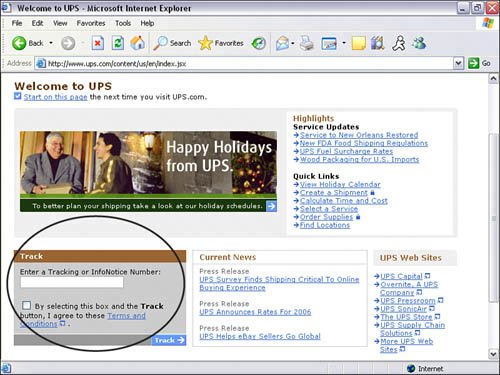| Packaging and getting your products ready to ship is one of the most labor-intensive duties. In Chapter 10, "Setting Up Your Yahoo! Store Order Settings," we discussed choosing your shipping provider and setting up your shipping options. Now let's take a look at how to package and ship your products. Packaging Tips Picking the right box: Pick a box with enough room for adding cushioning material. Depending on the size of your products, you will most likely need a variety of different-sized boxes. Check with your shipping provider to see whether they offer free packaging material. If so, this will surely reduce the cost of shipping your products. If not, buy some boxes. Choosing the right box will also reduce shipping cost. Depending on which shipping provider and method of shipping you use, most likely the size of the box will be part of the calculation when determining shipping cost. The bigger the box, the heavier it is and the more it will cost. Cushioning: Place cushioning around your items. Close and shake the box to see whether you have enough cushioning material around your items. Add additional newspaper and bubble wrap if you hear the product shift. If your items are very fragile, consider double-cushioning your items. For example, you may want to bubble wrap your item and then add additional Styrofoam around the item to keep it from shifting. Remember, a broken item will have a domino effect: Not only will the product be returned, but you will have to reship the item, delay the shipping time, lose revenue on additional shipping, and lose revenue on the broken item if it cannot be returned or replaced. Sealing your package: Use special packaging tape to seal your box. Choose clear or brown tape. Make sure all the seams and openings are taped. Avoid using string or twine because the loose material can get caught in the mail processing equipment. Place words on the shipping box such as "Fragile," "Electronics," "This Side Up," "Glass," or other labels that might help with special handling.
Shipping Tips Verifying the shipping address: Every delivery address should be verified before the package is shipped. The last thing you want is your item to be shipped to the wrong location. If that happens, it will be virtually impossible to retrieve the package. The great news is that the United States Postal Service (USPS), FedEx, and United Parcel Service (UPS) have online tools to validate the shipping address. Signature confirmation: Another option to confirm that your item was received, and by whom, is to have the shipping company require a signature from the recipient. This is additional proof that the item was received if a dispute ever arises. If a signature is required, the shipping company will not leave the item at the doorstep if someone is not there to sign for the package. The shipping company will make additional attempts to obtain the signature, or the customer may choose to go to the shipping center to pick up the package. We suggest that you use discretion when using the signature confirmation option. Most people who order are at work with no one to sign for the parcel at the home address. The package gets returned and the customer gets angry. Schedule a pickup: Making multiple daily trips to the shipping center can become mundane and time-consuming. Instead of dropping off the packages, you can schedule to have the shipping company pick up the packages, or take all of the packages at the end of the day.
Tracking Packages When sending packages, make sure they can be tracked. Being able to track packages will reduce emails and phone calls asking "When will I receive my order?" You can also insert the tracking number into your shipping confirmation emails. This will put the responsibility of the tracking of the package on the customer. When using UPS or FedEx, tracking is included with every package. Just go to the company website, as seen in Figure 15.2, and enter the tracking number to view the status of your package. An added benefit is that if you set up an account with FedEx, UPS, or USPS, the labels print right out of your printer. Just slap them on the box and drop them off. For United States Postal Service (USPS) mail, tracking is available for an extra fee. If you are planning on using USPS, consider using the Endicia Internet Postage software (Endicia.com). Tracking is free for Priority Mail and discounted for all other packages. Endicia will allow you to print postage for all your mail right from your computer. A 30-day trial version of the software is available from the company's website. But the post office only provides tracking at the destination. In-route tracking is no longer available as it is with FedEx and UPS. Figure 15.2. If you are using United Parcel Service (UPS), you can track your packages by entering the tracking number in the tracking search box on their website. 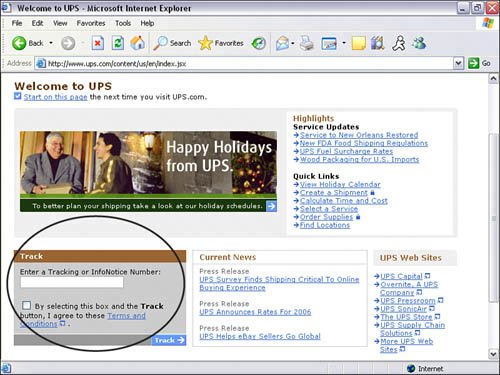
|