Using NNTP as a User Interface
NNTP was designed to be a protocol for working with Usenet. But this doesn't prevent it from being used to access other kinds of messaging systems. Like the email protocols discussed in Chapter 7, you can use NNTP as an interface, a way to let users interact with your application's data. For example, you could provide an NNTP interface to a web discussion board. This would allow users familiar with Usenet to participate in the discussion board using their Usenet client, taking advantage of features like offline message reading, message threading, and spellcheck. NNTP is a good protocol to use any time you want to offer a public (nonauthenticated) means of reading and writing messages. This example demonstrates how you could use twisted.news to provide an NNTP interface to a popular type of public message: RSS news feeds.
|
9.5.1. How Do I Do That?
Write a class that implements twisted.news.database.INewsStorage and makes your data available as a set of newsgroups and articles. If you need to do an asynchronous task in an INewsStorage method, you can return a Deferred. This lets you write an NNTP server, such as that in Example 9-5, which acts as a proxy to data that lives elsewhere on the network.
Example 9-5. rss2nntp.py
from twisted.internet import reactor, defer
from twisted.news import database, news, nntp
from twisted.web import client, microdom
from zope.interface import implements
from cStringIO import StringIO
from email.Message import Message
import email.Utils
import socket, time, md5
GROUPS = {
"rss.slashdot": "http://www.slashdot.org/slashdot.rdf",
"rss.abefettig": "http://fettig.net/xml/rss2.xml",
}
class RssFeed(object):
refreshRate = 60*60 # hourly refresh
def _ _init_ _(self, groupName, feedUrl):
self.title = ""
self.groupName = groupName
self.feedUrl = feedUrl
self.articles = []
self.articlesById = {}
self.lastRefreshTime = 0
self.refreshing = None
def refreshIfNeeded(self):
timeSinceRefresh = time.time( ) - self.lastRefreshTime
if timeSinceRefresh > self.refreshRate:
if not self.refreshing:
self.refreshing = client.getPage(self.feedUrl).addCallback(
self._gotFeedData).addErrback(
self._getDataFailed)
d = defer.Deferred( )
self.refreshing.chainDeferred(d)
return d
else:
return defer.succeed(None)
def _gotFeedData(self, data):
print "Loaded feed data from %s" % self.feedUrl
self.refreshing = None
self.lastRefreshTime = time.time( )
# this is a naive and brittle way to parse RSS feeds.
# It should work for most well-formed feeds, but will choke
# if the feed has a structure that doesn't meet its
# expectations. In the real world, you'd want to use a
# more robust means of parsing feeds, such as FeedParser
# (http://feedparser.org) or Yarn (http://yarnproject.org).
xml = microdom.parseString(data)
self.title = xml.documentElement.getElementsByTagName(
'title')[0].childNodes[0].data
items = xml.documentElement.getElementsByTagName('item')
for item in items:
rssData = {}
for field in 'title', 'link', 'description':
nodes = item.getElementsByTagName(field)
if nodes:
rssData[field] = nodes[0].childNodes[0].data
else:
rssData[field] = ''
guid = md5.md5(
rssData['title'] + rssData['link']).hexdigest( )
articleId = "<%s@%s>" % (guid, socket.getfqdn( ))
if not self.articlesById.has_key(articleId):
article = Message( )
article['From'] = self.title
article['Newsgroups'] = self.groupName
article['Message-Id'] = articleId
article['Subject'] = rssData['title']
article['Date'] = email.Utils.formatdate( )
body = "%s
%s" % (
rssData['description'], rssData['link'])
article.set_payload(body)
self.articles.append(article)
self.articlesById[articleId] = article
def _getDataFailed(self, failure):
print "Failed to load RSS data from %s: %s" % (
self.feedUrl, failure.getErrorMessage( ))
self.refreshing = None
return failure
def _refreshComplete(self, _):
# schedule another refresh
reactor.callLater(self.refreshRate, self.refresh)
class RssFeedStorage(object):
"keeps articles in memory, loses them when the process exits"
implements(database.INewsStorage)
def _ _init_ _(self, feeds):
"feeds is a dict of {groupName:url}"
self.feeds = {}
for groupName, url in feeds.items( ):
self.feeds[groupName] = RssFeed(groupName, url)
def refreshAllFeeds(self):
refreshes = [feed.refreshIfNeeded( ) for feed in self.feeds.values( )]
return defer.DeferredList(refreshes)
def _refreshAllFeedsAndCall(self, func, *args, **kwargs):
"refresh all feeds and then return the results of calling func"
return self.refreshAllFeeds( ).addCallback(
lambda _: func(*args, **kwargs))
def _refreshFeedAndCall(self, groupName, func, *args, **kwargs):
"refresh one feed and then return the results of calling func"
if self.feeds.has_key(groupName):
feed = self.feeds[groupName]
return feed.refreshIfNeeded( ).addCallback(
lambda _: func(*args, **kwargs))
else:
return defer.fail(KeyError(groupName))
def listRequest(self):
"""
List information about the newsgroups on this server.
Returns a Deferred which will call back with a list of tuples
in the form
(groupname, messageCount, firstMessage, postingAllowed)
"""
return self._refreshAllFeedsAndCall(self._listRequest)
def _listRequest(self):
groupInfo = []
for feed in self.feeds.values( ):
# set to 'y' to indicate that posting is allowed
postingAllowed = 'n'
groupInfo.append(
(feed.groupName, len(feed.articles), 0, postingAllowed))
return groupInfo
def listGroupRequest(self, groupname):
"return the list of message indexes for the group"
return self._refreshFeedAndCall(groupname, self._listGroupRequest,
groupname)
def _listGroupRequest(self, groupname):
feed = self.feeds[groupname]
return range(len(feed.articles))
def subscriptionRequest(self):
"return the list of groups the server recommends to new users"
return defer.succeed(self.feeds.keys( ))
def overviewRequest(self):
"""
Return a list of headers that will be used for giving
an overview of a message. twisted.news.database.OVERVIEW_FMT
is such a list.
"""
return defer.succeed(database.OVERVIEW_FMT)
def groupRequest(self, groupName):
"""
Return a tuple of information about the group:
(groupName, articleCount, startIndex, endIndex, flags)
"""
return self._refreshFeedAndCall(groupName,
self._groupRequest,
groupName)
def _groupRequest(self, groupName):
feed = self.feeds[groupName]
groupInfo = (groupName,
len(feed.articles),
len(feed.articles),
0,
{})
return defer.succeed(groupInfo)
def xoverRequest(self, groupName, low, high):
"""
Return a list of tuples, once for each article between low and high.
Each tuple contains the article's values of the headers that
were returned by self.overviewRequest.
"""
return self._refreshFeedAndCall(groupName,
self._processXOver,
groupName, low, high,
database.OVERVIEW_FMT)
def xhdrRequest(self, groupName, low, high, header):
"""
Like xoverRequest, except that instead of returning all the
header values, it should return only the value of a single header.
"""
return self._refreshFeedAndCall(groupName,
self._processXOver,
groupName, low, high,
[header])
def _processXOver(self, groupName, low, high, headerNames):
feed = self.feeds[groupName]
if low is None: low = 0
if high is None: high = len(feed.articles)-1
results = []
for i in range(low, high+1):
article = feed.articles[i]
articleData = article.as_string(unixfrom=False)
headerValues = [i]
for header in headerNames:
# check for special headers
if header == 'Byte-Count':
headerValues.append(len(articleData))
elif header == 'Line-Count':
headerValues.append(len(articleData.split('
')))
else:
headerValues.append(article.get(header, ''))
results.append(headerValues)
return defer.succeed(results)
def articleExistsRequest(self, groupName, id):
feed = self.feeds[groupName]
return defer.succeed(feed.articlesById.has_key(id))
def articleRequest(self, groupName, index, messageId=None):
"""
Return the contents of the article specified by either
index or message ID
"""
feed = self.feeds[groupName]
if messageId:
message = feeds.articlesById(messageId)
# look up the index
index = feed.articles.index(message)
else:
message = feed.articles[index]
# look up the message ID
for mId, m in feed.articlesById.items( ):
if m == message:
messageId = mId
break
messageData = message.as_string(unixfrom=False)
return defer.succeed((index, id, (StringIO(messageData))))
def headRequest(self, groupName, index):
"return the headers of them message at index"
group = self.groups[groupName]
article = group.articles[index]
return defer.succeed(article.getHeaders( ))
def bodyRequest(self, groupName, index):
"return the body of the message at index"
group = self.groups[groupName]
article = group.articles[index]
return defer.succeed(article.body)
def postRequest(self, message):
"post the message."
return defer.fail(Exception("RSS feeds are read-only."))
class DebuggingNNTPProtocol(nntp.NNTPServer):
debug = True
def lineReceived(self, line):
if self.debug:
print "CLIENT:", line
nntp.NNTPServer.lineReceived(self, line)
def sendLine(self, line):
nntp.NNTPServer.sendLine(self, line)
if self.debug:
print "SERVER:", line
class DebuggingNNTPFactory(news.NNTPFactory):
protocol = DebuggingNNTPProtocol
if __name__ == "_ _main_ _":
factory = DebuggingNNTPFactory(RssFeedStorage(GROUPS))
reactor.listenTCP(119, factory)
reactor.run( )
Run rss2nntp.py without any arguments:
$ python rss2nntp.py
Then connect to localhost using a news reader. The DebuggingNNTPProtocol class in rss2nntp.py causes the server to print a log of all the commands and replies sent between the client and server, so you'll be able to see what's going on behind the scenes. Figure 9-3 shows how the server will download RSS feeds on demand and present the contents of the feeds through NNTP.
Figure 9-3. Reading an RSS feed through NNTP
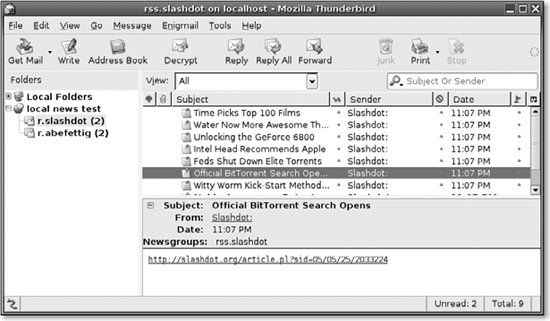
9.5.2. How Does That Work?
Although it has a lot more code, the rss2nntp.py program in Example 9-5 follows the same design as the minimal NNTP server in Example 9-4. The difference is that this time the program includes its own implementation of database.InewsStorage, instead of using one of the storage backends that come with twisted.news.
The RssFeedStorage class has all the methods required by INewsStorage. You can identify these messages because they end with Request. The RssFeedStorage object keeps a collection of RssFeed objects in a list called feeds. Each RssFeed object loads messages from the RSS feed at a certain URL.
RSS feeds have to be periodically polled for new messages. The RssFeed object has a method called refreshIfNecessary that will compare self.lastRefreshTime to self.refreshRate and decide whether the feed needs to be refreshed. If it does, refreshIfNecessary will return a Deferred that issues a callback after the feed has been downloaded and checked for new messages. Otherwise, it will return a Deferred that calls back immediately. If you want to make sure that the feed is up-to-date before you run a certain function, you can call refreshIfNecessary and assign the function as a callback handler:
myfeed.refreshIfNecessary( ).addCallback( lambda _: myFunctionThatNeedsFreshData)
The RssFeedStorage class in Example 9-5 has a method called _refreshFeedAndCall that sets up a function to be the callback handler for refreshIfNecessary. The method _refreshAllFeedsAndCall works the same way, but uses a DeferredList to manage calling refreshIfNecessary on all available feeds. These methods are used in places where RssFeedStorage wants to make sure it has up-to-date feed data before it returns a result.
When implementing a complex interface like INewsStorage, there are bound to be bugs. You might return data in the wrong format, confusing the NNTP client on the other end. To make it easier to debug problems during development, Example 9-5 includes the DebuggingNTTPProtocol class, which inherits from nntp.NNTPProtocol and adds print statements, so you can view the commands and replies sent between the client and server.
Getting Started
- Getting Started
- Installing Twisted
- Installing from Source Files
- Adding Twisted Utilities to Your Path
- Using the Twisted Documentation
- Finding Answers to Your Questions
Building Simple Clients and Servers
- Building Simple Clients and Servers
- Starting the Twisted Event Loop
- Working with Asynchronous Results
- Sending and Receiving Data
- Accepting Connections from Clients
Web Clients
- Web Clients
- Downloading a Web Page
- Accessing a Password-Protected Page
- Uploading a File
- Checking Whether a Page Has Changed
- Monitoring Download Progress
Web Servers
- Web Servers
- Responding to HTTP Requests
- Parsing HTTP Requests
- Working with POST Data from HTML Forms
- Managing a Hierarchy of Resources
- Storing Web Data in an SQL Database
- Running an HTTP Proxy Server
Web Services and RPC
- Web Services and RPC
- Using the REST Architecture for Web Services
- Using a Web Client to Update Resources Through REST
- Enabling Web Services Using XML-RPC
- Calling XML-RPC Functions
- Installing SOAP Libraries
- Sharing Web Services with SOAP
- Calling SOAP Web Services
- Sharing Python Objects with Perspective Broker
Authentication
- Authentication
- Using Authentication in a Twisted Server
- Authenticating Against a Database Table
- Representing Users with Different Capabilities
- Using Authentication with Perspective Broker
Mail Clients
- Mail Clients
- Downloading Mail from a POP3 Server
- Sending Mail Using SMTP
- Looking Up the SMTP Server for a Domain
- Listing Mailboxes on an IMAP Server
- Downloading Messages from an IMAP Mailbox
Mail Servers
- Mail Servers
- Accepting Mail with SMTP
- Using SMTP as a User Interface
- Providing POP3 Access to Mailboxes
- Providing IMAP Access to Mailboxes
NNTP Clients and Servers
- NNTP Clients and Servers
- Listing the Newsgroups on a Server
- Downloading Usenet Articles
- Posting a Message to an NNTP Server
- Running a Basic NNTP Server
- Using NNTP as a User Interface
SSH
- SSH
- Setting Up a Custom SSH Server
- Using Public Keys for Authentication
- Providing an Administrative Python Shell
- Running Commands on a Remote Server
Services, Processes, and Logging
EAN: 2147483647
Pages: 107

