| SharePoint Portal Server enables the use of integrated searchable indexes for all content in the workspace, as well as specific information from the content sources that you specify. Content sources refer to a location outside the workspace where content is stored. Once content sources are configured, the aggregate view allows end users to search for and view information from the extended workspace, which now includes the content sources. Aggregated content can include information within different workspaces or file systems on the same server, workspace or file systems on another server on your network, databases, or information from Web sites or file shares across the Internet. NOTE When content sources are used, only the URL for the external content source is stored in the workspace. When setting up a content source, a username and password can be included for remote sites, if required.
 To learn more about setting up and configuring content sources, see "The Crawling Process," p. 455. To learn more about setting up and configuring content sources, see "The Crawling Process," p. 455. Figure 1.3 shows a visual diagram of how SharePoint Portal Server is used and linked to a variety of additional information sources. Figure 1.3. The diagram shows a visual representation of some of the content sources that can be integrated with SharePoint Portal Server. 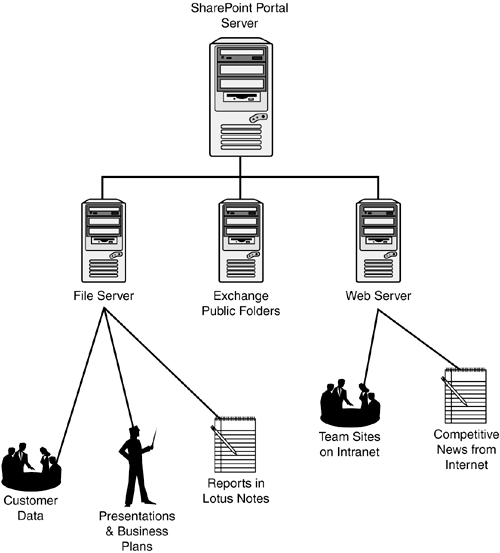 SharePoint Portal Server allows the following content source types: -
File shares -
Web sites -
Microsoft Exchange 5.5 public folders -
Microsoft Exchange 2000 public folders -
Lotus Notes databases -
Other SharePoint Portal Server workspace -
STS with SP1 -
FTP with Resource Kit add in NOTE Check-in/ check-out functionality is not possible with content sources. Within the Management folder of the workspace, the Content Sources Folder exists for stored content. You must be designated as a Coordinator of the Management folder in order to create and manage content sources. Once you have the appropriate security, the Add Content Source wizard can be used to add desired content sources.
TIP Consider creating and providing an end user survey to determine what content exists and what type of information is needed for individual users or groups of users. This ensures that content sources are customized for the way the end users need to work.
Portals operate by searching (also known as crawling) content stored locally as well as on remote systems. A set of rules (known as a taxonomy ) allows information to be then indexed and sorted. This taxonomy enables your end users to organize key business information around concepts that are closely related to the way your business operates. The information can then be searched upon and custom views can be created according to the way your users need to think about the data. SharePoint Portal Server allows document management, personalization, and discussions, which are document-centric. However, the most pervasive feature is the ability to crawl, analyze, and sort large quantities of information. In this way, the portal becomes a gateway into a vast array of information available on the intranet and Internet. No matter how many various information sources are crawled, the view of the portal is only as valuable as the structure that applies to this view. In other words, the more detailed the taxonomy, the less generic the results. If the taxonomy is not utilized, the portal becomes little more than a search engine. We all have had the experience of performing an Internet search only to return several hundred hits for a relatively simple search. In most cases, the departmental or business unit information that the corporate portal will need to crawl and index will need to be created and maintained by the department or business unit. These groups within the organization will have a much clearer understanding of the required subject matter at a more detailed, topic-specific level. As stated earlier, you need to interview your users and clearly understand their business requirements. |