|  When you open an updatable table in Datasheet view, the last row is an empty placeholder for a new record, called the tentative append record in this book. (An updatable table is one whose data you can add to or edit.) An asterisk in the last record selection button in the datasheet indicates the tentative append record. Record selection buttons are the gray buttons in the leftmost column of Table Datasheet view. If you open a database for read-only access, the tentative append record doesn't appear. Tables attached from other databases can also be read-only. The updatability of attached tables is discussed in Chapter 8, "Linking, Importing, and Exporting Data." When you open an updatable table in Datasheet view, the last row is an empty placeholder for a new record, called the tentative append record in this book. (An updatable table is one whose data you can add to or edit.) An asterisk in the last record selection button in the datasheet indicates the tentative append record. Record selection buttons are the gray buttons in the leftmost column of Table Datasheet view. If you open a database for read-only access, the tentative append record doesn't appear. Tables attached from other databases can also be read-only. The updatability of attached tables is discussed in Chapter 8, "Linking, Importing, and Exporting Data."
Tip To go to the tentative append record of a table quickly, press Ctrl++ (plus).
   When you press Ctrl++ or place the cursor in a field of the tentative append record, the record selection button's asterisk symbol turns into the selected (current) record symbol. When you add data to a field of the selected tentative append record, the selected record symbol changes to the edit symbol (a pencil), and a new tentative append record appears in the row after your addition. Figure 6.3 shows a new record in the process of being added to the Customers table. The CustomerID field has an Input Mask property value (>LLLLL) that requires you to enter five letters, which are capitalized automatically as you enter them. The input mask changes the cursor from an I-beam to a reverse-video block. When you press Ctrl++ or place the cursor in a field of the tentative append record, the record selection button's asterisk symbol turns into the selected (current) record symbol. When you add data to a field of the selected tentative append record, the selected record symbol changes to the edit symbol (a pencil), and a new tentative append record appears in the row after your addition. Figure 6.3 shows a new record in the process of being added to the Customers table. The CustomerID field has an Input Mask property value (>LLLLL) that requires you to enter five letters, which are capitalized automatically as you enter them. The input mask changes the cursor from an I-beam to a reverse-video block.
Figure 6.3. The CustomerID field of Northwind's Customers table has an input mask that requires exactly five letters and automatically capitalizes the letters as you enter them. 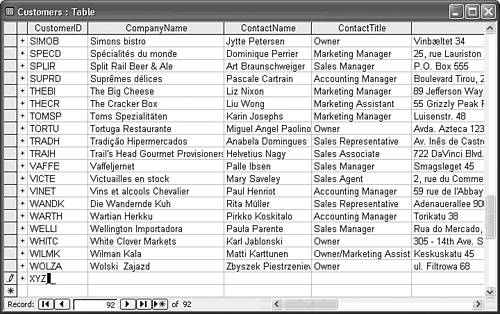  To review how input masks work, see "Using Input Masks," p. 173. To review how input masks work, see "Using Input Masks," p. 173.
To cancel the addition of a new record, press the Esc key twice. Pressing Esc once cancels the changes you made to the current field. You might not need to press Esc twice, but doing so guarantees canceling the record addition. | 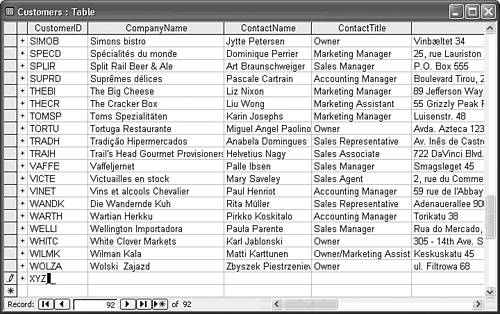
 To review how input masks work,
To review how input masks work,