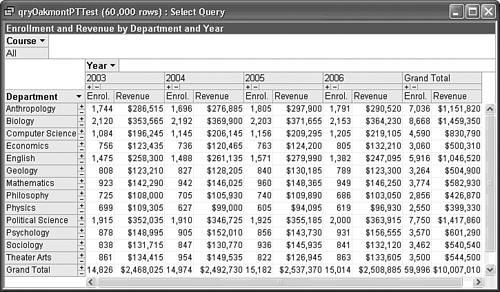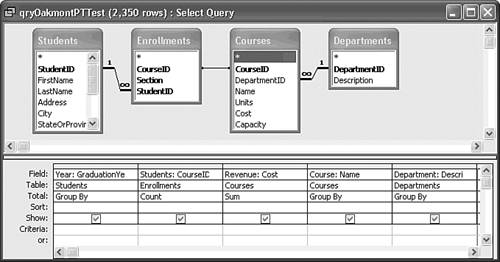Optimizing Performance of PivotTables
| The first and most important rule of PivotTables is Minimize the number of rows returned by queries that you intend to use as the data source for PivotTable views. Jet returns only the first 100 rows of the query result set to the initial Datasheet view, so response is almost instantaneous for a default Dynaset-type query without GROUP BY or other operations that require operations on the entire result set. The Jet database engine retrieves additional rows as you scroll the datasheet. Unfortunately, PivotTables don't take advantage of Jet's incremental row retrieval feature. The Oakmont.mdb sample database has a sufficient number of records to bring a PivotTable view to its knees with a simple query. For example, you might want to analyze tuition revenue by student graduation year and course. The average Oakmont student is enrolled in only two courses, so the query returns 59,996 rows. The objective of the query is to return total revenue and an enrollment count for all sections of each of the 590 courses offered by the college, and to summarize the data by academic department. In theory, the PivotTable's AutoCalc feature should be able to total the revenue and count the number of enrollment records. Figure 12.23 shows the initial design of a query that's capable of providing the required data. Figure 12.23. This sample query against four tables of the Oakmont.mdb database returns 59,996 rows. Note
Opening a local copy of the 60,000-row query design of Figure 12.23 in an empty PivotTable view takes 15 seconds or more on a fast computer (a 667MHz Pentium III system with 512MB RAM and an Ultra-DMA66 drive running Windows XP Professional). This delay occurs every time you move from Query Datasheet or Design view to PivotTable view, because all rows of the query must be loaded into the PivotTable to compute totals. An equal delay occurs between PivotTable and PivotChart views. If the Oakmont.mdb file is on a network server, opening the PivotTable view can take at least a minute and consume a large part (or all) of the network's available bandwidth. Clicking Show Details requires about about a minute to regenerate the PivotTable view.
Figure 12.24. This PivotTable performs grouping and aggregation operations on a 60,000-row query result set. Performing these operations in the PivotTable can take a long time.
Figure 12.25. Adding a GROUP BY expression to the query and summing the enrollment count and tuition revenue in the Jet query reduces the number of query rows from 59,996 to 2,348. The PivotTable identical to that shown earlier in Figure 12.24 better digests the result set of the aggregate query, which now contains 2,348 rows. Jet takes only about five seconds to execute this query from a local database, and the same PivotTable view opens in a bit more than five seconds. The detail data is consolidated by the query, so the Show Detail/Hide Detail toggle operation is almost instantaneous. Reducing the number of rows of the local query result set, however, doesn't reduce network traffic if you're connected to a remote database. If you don't need detail enrollment and revenue data for each course, you can speed PivotTable operations by removing the Course: Name field from the query design of Figure 12.25 to return only 52 rows. Execution of the Jet query with 52 rows takes about the same time as for 2,348 rows, but PivotTable operations are almost instantaneous. |
EAN: 2147483647
Pages: 417
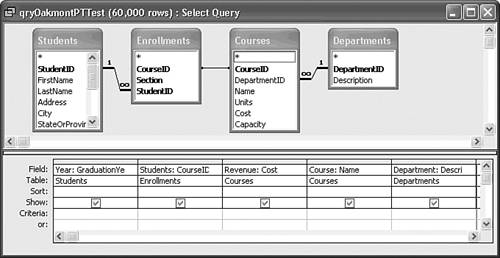

 To review how to use the Linked Table Manager,
To review how to use the Linked Table Manager,