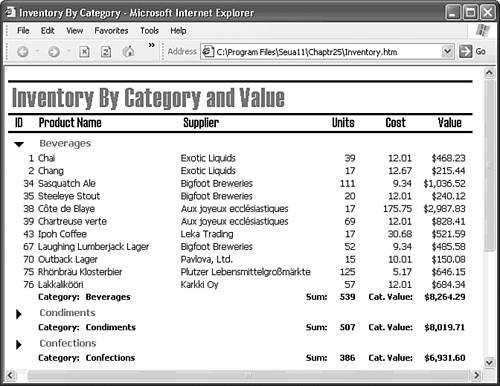In the Real WorldMicrosoft Giveth and Microsoft Taketh Away
In the Real World Microsoft Giveth and Microsoft Taketh AwayMicrosoft bundles a raft of no-additional-charge features in Windows XP/2000+ but there's no free lunch at the export/import counter when you upgrade from Access 97 to Access 2003. The most controversial issue is restriction of Office 2003 to running under Windows XP, 2000 Professional or Server, or Server 2003. Long-standing dBASE and Paradox import, export, and linking features disappeared in Access 2000, and even Microsoft's Visual FoxPro was slighted by losing its ISAM driver, while gaining limited import/export support with an ODBC driver that has known defects. These defects weren't corrected in Access 2003 and, because VFPODBC.dll is officially in Microsoft "maintenance" mode, never will be fixed. Microsoft taketh away Windows 9x/Me compatibility and desktop database connectivity features, but giveth links to Outlook and Exchange folders, Windows Sharepoint Services, and InfoPath 2003 plus enhanced XML import/export operations. Fair bargain? Probably, because it's a good bet that more Access users are interested in Outlook/Exchange features than full xBase/Paradox/FoxPro support. These early desktop databases are on their way out. If Jet, in Microsoft's terms, is "not strategic," support for other desktop RDBMSs must be even lower on Microsoft's database totem pole. Unlike Visual Basic 6.0, Visual Basic .NET, and C#, Visual FoxPro's xBase dialect isn't a general-purpose Windows programming language.
Note
The improved DAP features added by Access 2002 are certain to result in DAP replacing tables and queries exported as HTML or ASP. Banded pages, such as the Inventory by Category and Value page shown in Figure 8.67, are much easier for users to navigate than a 91-row table. Licensing policies for the Office Web Components (OWC) now make DAP practical for Internet as well as intranet applications. Unlike Office 2000's OWC, users no longer need an Office license to view DAP in IE 5+; if the Office 2003 version of OWC isn't installed on a user's PC, the download from the Microsoft Web site is automatic. Figure 8.67. This modified version of a Microsoft design for a Data Access Page illustrates the advantage of banding for displaying read-only data from lengthy tables. On the whole, Microsoft gaveth more in Access 2003 than they tooketh away from Access 97. Hopefully, the new features added in Access 2000, 2002, and 2003 will convince more users and developers to migrate from the still all-time favorite version Access 97. |
EAN: 2147483647
Pages: 417