| Before exploring how to use Excel to manage a database, it's useful to look inside one for a tour of its fundamental objects: tables, joins, and queries. This chapter discusses those topics. With that discussion as a basis, Chapter 10, "Defining Fields and Records with ActiveX Data Objects and Data Access Objects," shows you how to create and manage these objects from Excel. Using Access, begin with the main database window. You create a new table by clicking the Tables tab or button (depending on your version) if necessary, and then clicking the New button. The dialog box shown in Figure 9.1 appears. Figure 9.1. You have more tools available to you in Design view than in the other views. 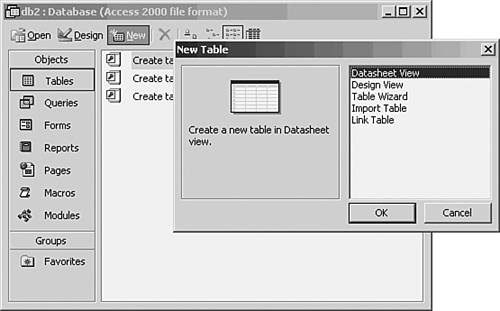
Select Design View, and then click OK to open the window where you'll design the table (see Figure 9.2). Figure 9.2. The properties on the General tab don't appear until you've named the field. 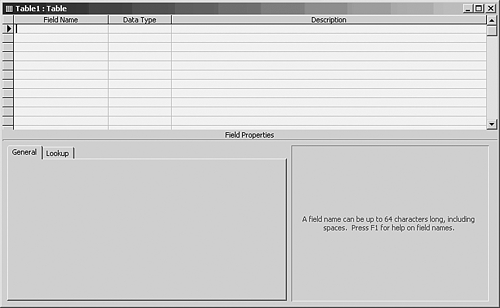
When you have the table design window on your screen, it's time to define the fields that make up the table. |