Using Forms to Display Unlinked Data
3 4

Not only can you use subforms to display linked data on forms, but you can also use subforms to display unlinked data. The main fpriBooksAndVideos form in the Crafts database (see Figure 5-56) has three unlinked subforms in addition to the linked subforms discussed in the section "Embedded Subforms." These unlinked subforms are located on the three pages of the tab control at the bottom of the detail section of this form. Figure 5-65 shows the tab control in Design view with one of the subforms on its Add New Author page.
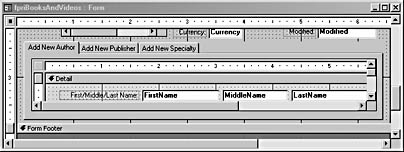
Figure 5-65. This unlinked subform is shown in Design view on a page of a tab control.
You would use these three unlinked subforms to add (respectively) a new author, publisher, or specialty on the fly when you don’t need to add full information on the regular form (or when you don’t have full data). For example, the fsubAuthorsAddNew subform displays only author name fields, whereas the full frmAuthors form has many other fields as well, as shown in Figure 5-66.
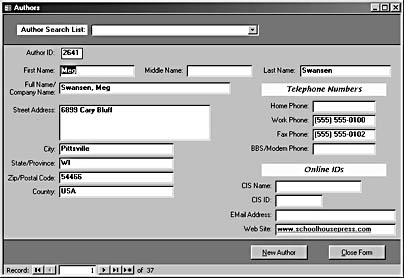
Figure 5-66. The complete Authors form (frmAuthors) looks like this.
In this example, when you’re entering books from a stack of books or from a list, you usually don’t have any more information about the author than his or her name, so it’s handy to be able to quickly enter a new author’s name in tblAuthors by using the unlinked Add New Author subform and then have the new name automatically entered in the linked BookAuthors subform. You can always open frmAuthors to fill in missing information later on.
EAN: 2147483647
Pages: 172