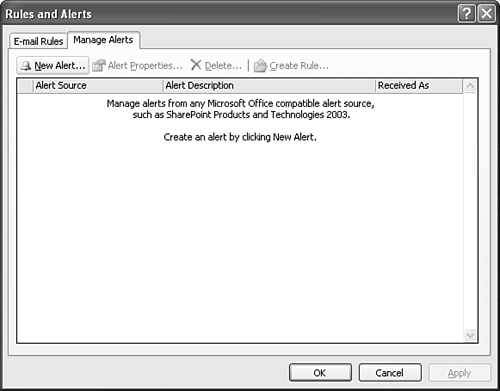Displaying Alerts
To configure a new SharePoint alert, select Tools, Rules and Alerts, and click the Manage Alerts tab to display Figure 27.21. Any existing alerts you've configured will appear on this tab. You can configure alerts from any Microsoft Office compatible alert site. At the time this book was written, the main source of alerts was SharePoint Products and Technologies 2003. If you participate in a SharePoint Server 2003 site, you can configure alerts to notify you of modifications to the SharePoint site. For example, you could configure an alert to notify you whenever a meeting attendee posts an update to a meeting agenda stored on a SharePoint site. Figure 27.21. You can manage SharePoint Services and SharePoint Portal server alerts through Outlook.
You can create new alerts, manage the properties of alerts, delete an existing alert, and create a rule directly from an alert. NOTE Using Outlook to manage your alerts requires you to have access to a SharePoint Portal Server or a server running SharePoint Services 2.0. |
EAN: 2147483647
Pages: 426