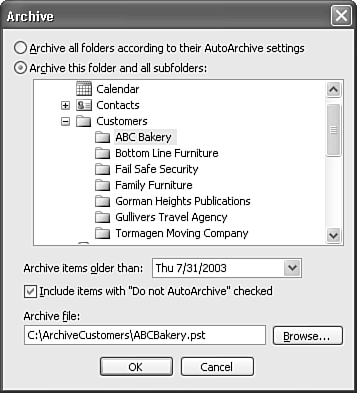Improving Your Outlook
| One way you can put AutoArchive to work for you is by using it to archive items related to a specific project. If you use rules and categories to keep all items for a specific project in one folder, it's easy to run AutoArchive for that folder when you have completed the project. For example, Leslie is the Credit Manager for a large corporation. She receives information through email on her company's customers. Each of Leslie's top 20 customers has its own folder within her mailbox on the Exchange server. The types of emails Leslie might receive include invoices, promises to pay, and contact information for each of the customers. However, there is eventually turnover in the company's customer base. One of the larger customers leaves to do business with a competitor. Company policy states that all communications with a customer related to credit must be retained for 5 years. However, Leslie does not want the folder to remain in her Exchange mailbox for that long; it's only taking up space and she does not need to access it any longer. She can use AutoArchive to help her with this problem. Because the other 19 customers are still active customers, Leslie does not want to run AutoArchive on her entire mailbox. In fact, she's turned off AutoArchive completely by selecting Tools, Options, clicking the Other tab, and choosing the AutoArchive button. She then unchecked the box marked Run AutoArchive Every N Days. For all the current customers, Leslie does not want to archive any data. To archive just the one customer that left, Leslie chooses File, Archive to display Figure 24.15. She chooses the Archive This Folder and All Subfolders option and selects ABC Bakery as the folder to archive. Leslie then clicks the drop-down calendar and chooses Archive Items Older Than Today. She checks the box marked Include Items with "Do Not AutoArchive" checked and clicks Browse to create a new Archive Personal Folders file named ABCBakery.pst. Leslie then clicks OK to start the archive process. Figure 24.15. Leslie can set specific AutoArchive options for one folder.
After Leslie archives all items from ABC Bakery, she can back up the ABCBakery.pst file onto CD and delete the folder from her Exchange mailbox. |
EAN: 2147483647
Pages: 426