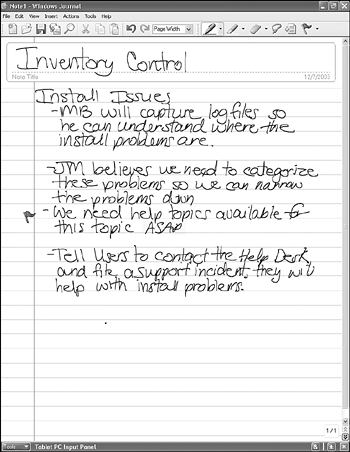What s the Difference Between OneNote and the Tablet PC s Journal?
What's the Difference Between OneNote and the Tablet PC's Journal?If you have a Tablet PC, you've probably played around with the Tablet's Windows Journal program. The Journal is a good program and has some of the same features as OneNote. You can write anywhere on the screen, draw pictures, highlight, and even insert flags for important information. Figure 1.7 shows the same information in Figure 1.5 duplicated in the Journal. You'll notice a few key differences. Figure 1.7. The Tablet PC's Windows Journal has some of the same features as OneNote.
First, there are no bullets in the Journal. You can draw them in, as shown in the figure, but they won't automatically indent themselves like they will in OneNote. Second, all you can see on the screen is the note you're currently working on. With OneNote, if you have other pages in the same section, you're able to see their names easily no matter what page you're currently viewing. Even with the few differences noted previously, the two programs are definitely similar. If you were to liken OneNote and the Windows Journal to Word and WordPad, you might say that OneNote is to Journal as Word is to WordPad. Both programs are powerful. Both have the ability to take notes and store drawings. However, in much the same ways as WordPad doesn't have all the features of Microsoft Word, the Windows Journal doesn't have all the sophisticated searching and organizational features that OneNote does. |
EAN: 2147483647
Pages: 182