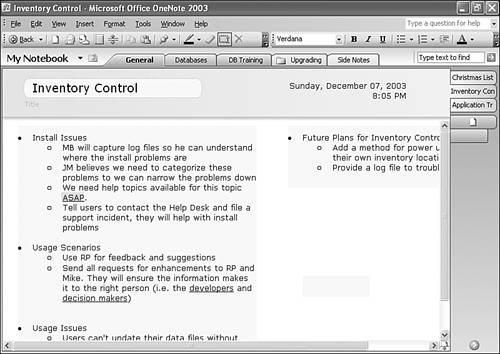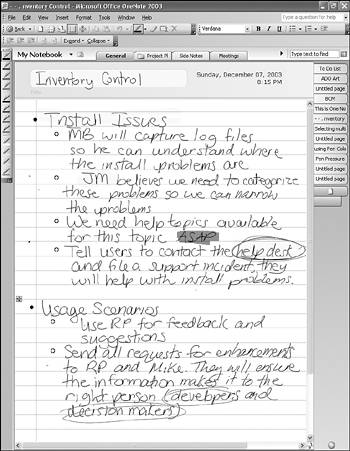I Don t Have a Tablet-Can I Use OneNote?
I Don't Have a Tablet Can I Use OneNote?If you listen to all of the marketing information on OneNote, you might wonder if it's beneficial for a laptop or desktop user. The short answer is yes, you can still benefit from OneNote. While certain features are only easily usable on a Tablet PC, there are very few capabilities of OneNote you can't use on a desktop or a laptop. tip
In order to demonstrate the differences between using OneNote on a desktop and on a Tablet PC, I'll demonstrate the process of taking the same notes on two different computers using OneNote. You'll see that both a Tablet and a non-Tablet (desktop or laptop) can take effective notes. As you can see from Figure 1.4, the desktop computer takes very legible notes. Several bulleted lists are visible, and you can use highlighting and underlining for emphasis. Figure 1.4. Using OneNote on a laptop or desktop can provide very detailed, legible notes.
If you had been in that same meeting using a Tablet PC, your notes might look something like Figure 1.5. The first difference you'll notice is that fewer notes are visible on the screen at any one time. (Unless you write really small, typed notes will almost always take up less space than written notes.) Figure 1.5. Taking notes on a Tablet produces different results than a laptop or desktop.
If you have poor handwriting, you'll probably like taking notes on a laptop or desktop instead of on a Tablet. There are a few words in Figure 1.5 that aren't completely legible. If you're trying to write as fast as the speaker is talking, you might have a hard time reading those notes later. It can be slightly easier to highlight or emphasize items within your note while using a Tablet. It's quite simple to quickly change the pen from the thin black pen to a colored highlighter for emphasis. The last main difference between using OneNote on a Tablet PC and a desktop or laptop PC is that you can draw on a Tablet PC as shown in Figure 1.6. You might want to draw a flow chart or diagram while taking notes. Doing that on a laptop or desktop can be cumbersome at best. While you can change the mouse pointer to a pen even on a laptop computer, drawing with a mouse or touch pad isn't as accurate as using the Tablet's pen. Figure 1.6. Using a Tablet makes it easy to draw inside your notes.
|
EAN: 2147483647
Pages: 182