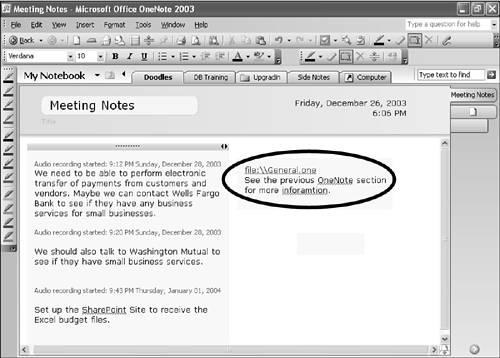OneNote Features-Users Want More
OneNote Features Users Want MoreOneNote has many helpful features, but the product is still in its first version. Microsoft performs many usability studies when creating a new product or a new version of an existing product. However, no study can identify all of the ideal features for any application. In addition, the development cycle for any product must always include a decision about certain features to include and others to exclude due to time constraints. This appendix will briefly cover some of the often-requested features for OneNote as well as provide some speculation as to where the product might be going in the future. If any of the features discussed in this appendix interest you, or if you have additional feature requests you'd like to see in future versions of OneNote, send an email to mswish@microsoft.com. Use a subject line of OneNote. This is the proper email address for all feature requests for Microsoft software. The emails are read and categorized and your suggestion will be read. Pocket PC IntegrationPocket PCs are everywhere these days. Whether for business, school, or personal use, they are steadily gaining popularity. Many handheld users take notes during classes or meetings with their Pocket PC. An often-requested addition to OneNote is the ability to take OneNote notes on a Pocket PC device. XML and SmartTagsAll other Microsoft Office programs (including Outlook and PowerPoint) now support XML and SmartTags. The first version of OneNote does not provide support for either technology. It's possible that future versions of OneNote will provide this functionality. Linking One OneNote Item to AnotherIn Word, you can create links to other Word documents or Excel files. You can also create a link to a specific bookmark within another Word file. The only linking you can do within OneNote is to link one section to another through the use of a hyperlink. As you can see from Figure D.1, you can insert a hyperlink to the General section from the Doodles section. However, if the General section contains more than one page, clicking the hyperlink will take you to the last viewed page within the General section. There's no way to link to a particular page or particular note container within the General section. Figure D.1. You can link to one section from another.
Integrating Other Programs with OneNoteMany users are content to use some or all of the Microsoft Office programs in isolation. They never export from Outlook to Excel or perform mail merges in Word. However, if you like to make multiple Office programs work together, you're probably wondering why you can't do much with OneNote and other Office applications. Well, the answer is because OneNote doesn't integrate well with other programs. There is some integration with Microsoft Outlook, but that's about all the integration you can perform with OneNote. It's likely that future versions will have the ability to easily insert an embedded Office object such as an Excel spreadsheet control or PowerPoint slide. Other enhancements include additional Outlook integration. It's possible that you'll eventually be able to create Calendar or Journal items directly from OneNote. Adding a OneNote Object ModelFrom a programmer's viewpoint, OneNote is missing a critical feature an object model. An object model is much like a dictionary for a program. It contains all of the objects, properties, and methods you can use to manipulate a program. If OneNote had an object model exposed to other applications, developers would be able to control much of the operation of OneNote from other applications such as Word, Excel, or Visual Basic. One of the advantages of exposing an object model to developers is that users no longer have to wait for Microsoft to add every little feature to the program. Third-party developers can write programs that integrate with the Microsoft program to accomplish certain tasks. For example, in Word, there are a variety of add-ins available that take advantage of Word's object model to perform various tasks. If you buy stamps online, use an address lookup service, or even ship via UPS, you can add functionality to Microsoft Word to save time and reduce hassle. OneNote CustomizationMany of the other popular feature requests fall under the category of customization. For example, you can't create your own rule lines in OneNote. Some of the other customization requests are
|
EAN: 2147483647
Pages: 182