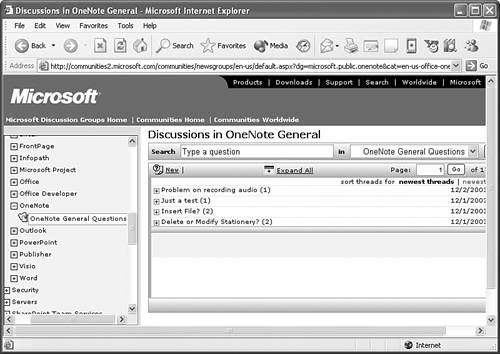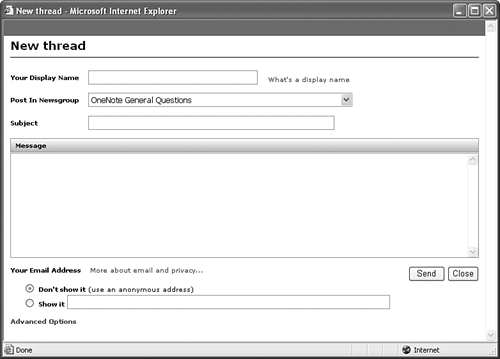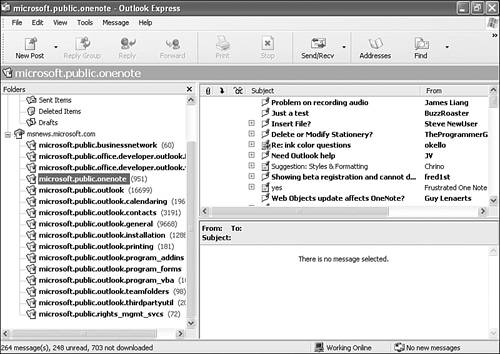Accessing the Microsoft Newsgroups
| A newsgroup is a collection of messages on a particular topic. These messages are submitted to the news server by users. The questions asked by some users are answered by others. You can view newsgroups in a news reader (a piece of software such as Outlook Express or Opera) or on the Internet. Using Web-based NewsgroupsTo access the official Microsoft newsgroups on the Internet, use the following steps.
To ask a new question, click the New button to display Figure B.2. Type your question and click Send. Figure B.2. Use this form to submit a new question to the Web-based newsgroups.
Accessing the Newsgroups from a NewsreaderIf you have a newsreader such as Outlook Express on your computer, you can download existing messages and send new messages through Outlook Express. To add the Microsoft newsgroups to your Outlook Express installation, use the following steps.
tip
When you click Close, you'll be prompted to download newsgroups from the news server. Choose Yes to download newsgroups. You'll see all 1,500+ newsgroups in the Newsgroup Subscriptions dialog. To narrow down your search, type the name of the program you need assistance with in the Display newsgroups which contain text box. The list is case sensitive and no capitals are used in newsgroup names, so for OneNote newsgroups, enter onenote. Double-click the newsgroup name to subscribe. tip
When you've subscribed to newsgroups, your Outlook Express installation should look similar to Figure B.3. Figure B.3. You can subscribe to a variety of newsgroups in Outlook Express.
To ask a question in Outlook Express, click New Post in the upper left corner of the toolbar. Click Send to send your message to the newsgroup. |
EAN: 2147483647
Pages: 182