Source Code Editor
The source code editor enables you to edit stored procedures and triggers and to execute and debug stored procedures and view their results. The source code editor is launched from within Visual InterDev when you create or edit a stored procedure or trigger within Data View.
To create a new stored procedure:
- Select the Stored Procedures folder in Data View.
- Right-click, and select New Stored Procedure from the context menu.
To create a new trigger:
- Select the relevant table in Data View.
- Right-click, and select New Trigger from the context menu.
When you create a new stored procedure or trigger, the source code editor will open and will include the basic syntax for the CREATE PROCEDURE or CREATE TRIGGER statement. Figure 12-19 shows the source code editor after a new trigger has been created for the Customer table.
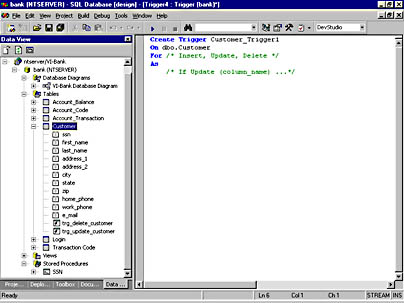
Figure 12-19. The source code editor showing the syntax used for creating a new trigger.
Programming Microsoft Visual InterDev 6.0
ISBN: 1572318147
EAN: 2147483647
EAN: 2147483647
Year: 2005
Pages: 143
Pages: 143