Web Project Types
The New Project dialog box also provides several options for creating projects. Each project type generates a project or site with certain characteristics. If you have installed Microsoft Visual J++, other options will appear. Table 2-2 below shows several useful project types for use with Visual InterDev. The project type is prefixed with the folder containing it.
Table 2-2. Selected Visual Studio project types.
| Folder/Project Type | Description |
|---|---|
| Database Projects/Database Project | Adds a database project. Database projects are useful for managing databases and working with the database structure without tying it to a Web project. |
| Distribution Units/Cabinet | Creates a distribution project. You can use this wizard to create a new project that you can use to store items to go into the cab file. From the project, you can also build the cab file. |
| Distribution Units/Zip | Creates a new zip file project. You can use this wizard to create a new project that you can use to store items to go into the zip file. From the project, you can also build the zip file. |
| Distribution Units/Self Extracting Setup | Creates a new self-extracting setup file project. You can use this wizard to create a new project that you can use to store items to go into the self-extracting setup file. From the project, you can also build the setup file. |
| Visual InterDev Projects/New Web Project | Creates a new Web application. This is the option you will use most to create new Web applications. |
| Visual InterDev Projects/Sample App Wizard | Installs sample applications. |
Using these project types can save you a lot of time. For instance, if you use the New Web Project option, you can select from different background theme options; Visual InterDev then links the appropriate theme to your site. This saves you time and reduces your testing and debugging cycle. Figure 2-10 shows Project Explorer with the theme files this wizard typically generates. The wizard also loads stylesheets for the site into the _Themes directory. You can modify these stylesheets to provide global formatting for your site and then use them to create other stylesheets by copying one to a new name.
As Microsoft and other companies generate new wizards, you can expect to see additional options for new types of projects. Developer Studio and Visual InterDev are extensible and provide a framework for additional features such as new wizards.
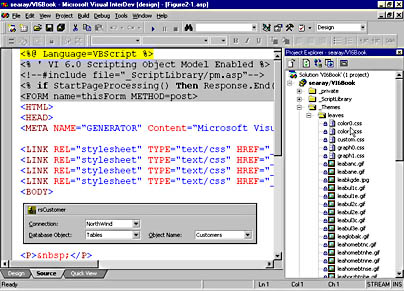
Figure 2-10. A typical directory structure for a simple Web site.
EAN: 2147483647
Pages: 143