Output Window
|
| < Day Day Up > |
|
When you test your movie, the Output window automatically opens and lists any errors. Whenever you test your movie, even if there are no errors, a menu item is added to the menu bar as shown in Figure 30-3. Debug is added with additional menu options.
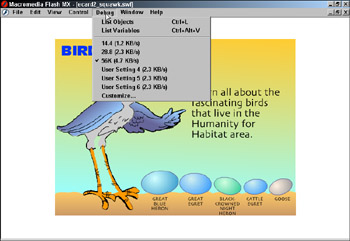
Figure 30-3: The Test Movie command with a new menu bar with Debug menu in it
The other options in the new menu are explained as follows:
-
List Objects — You can use List Objects in test movie or in Debut Movie modes to obtain a list of every element present on the stage. This can be extremely helpful in checking target names. Figure 30-4 shows an Output list.
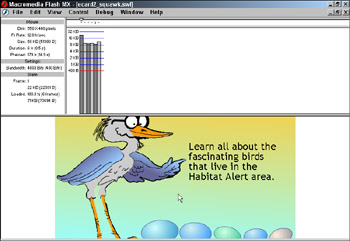
Figure 30-4: The Bandwidth Profiler -
List Variables — Again, if you are in Test Movie or Debug movie mode, you can access a list of all variables in your movie and see their locations and values.
|
| < Day Day Up > |
|
EAN: 2147483647
Pages: 491