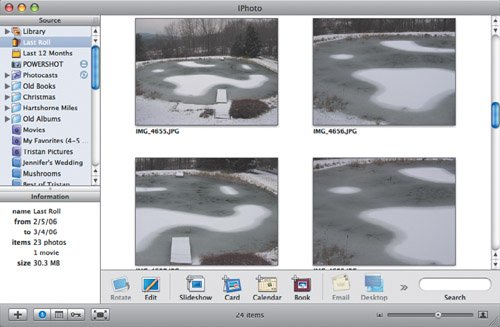Entering Import Mode
| It's easy to bring your photos into iPhoto no matter where they may originate because iPhoto offers four different importing approaches, all of which switch you into import mode automatically. The only time you need to switch into import mode manually is if you switch modes after connecting a camera but before clicking the Import button to start the actual import. Ways to enter import mode:
Tips
|
- ERP System Acquisition: A Process Model and Results From an Austrian Survey
- The Second Wave ERP Market: An Australian Viewpoint
- Context Management of ERP Processes in Virtual Communities
- Data Mining for Business Process Reengineering
- Intrinsic and Contextual Data Quality: The Effect of Media and Personal Involvement