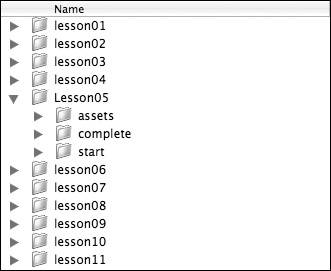Standard Elements in the Book
| Each lesson in this book begins by outlining the major focus of the lesson at hand and introducing new features. Learning objectives and the approximate time needed to complete all the exercises are also listed at the beginning of each lesson. The projects are divided into short exercises that explain the importance of each skill you learn. Every lesson will build on the concepts and techniques used in the previous lessons. Tips: Alternative ways to perform tasks and suggestions to consider when applying the skills you are learning. Notes: Additional background information to expand your knowledge, as well as advanced techniques you can explore in order to further develop your skills. Boldface text: Text that you must type while working through the steps in the lessons. Code in text: Code keywords appear in slightly different form from the rest of the text so you can identify them. Italicized text: New vocabulary that is introduced and emphasized in each lesson. Menu commands and keyboard shortcuts: There are often multiple ways to perform the same task in Flash. The different options will be pointed out in each lesson. Menu commands are shown with angle brackets between the menu names and commands: Menu > Command > Subcommand. Keyboard shortcuts are shown with a plus sign between the names of keys to indicate that you should press the keys simultaneously; for example, Shift+Tab means that you should press the Shift and Tab keys at the same time. Appendixes: This book includes three appendixes. Appendix A, "Installing Extensions," includes information on how to install and use the Macromedia Extension Manager and where to find extensions. Appendix B, "Resources," contains links to valuable online resources. Appendix C, "Keyboard Shortcuts," lists shortcuts in Flash 8 Basic. CD-ROM: The CD-ROM included with the book includes a trial version of Macromedia Flash 8, all the media files, starting files, incremental project files, and completed projects for each of the lessons in the book. Any time you want to reference one of the files being built in a lesson to verify that you are correctly executing the steps in the exercises, you will find the files organized on the CD-ROM under the corresponding lesson. For example, the files for Lesson 4 are located on the CD-ROM in the lesson04 folder. The directory structure of the lessons you will be working with is as follows: For additional practice with the skills you will learn in each lesson, try re-creating the starting files that have been provided for you in the lesson files. |
EAN: 2147483647
Pages: 230