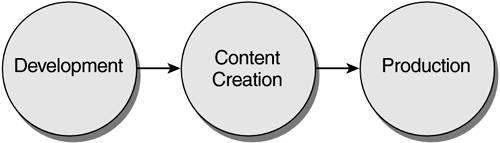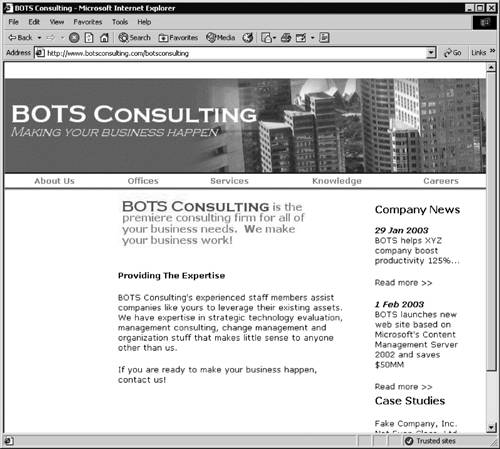Overview
| The key features of CMS are providing nontechnical users with the ability to easily create and manage content, and the automation of the Web publishing process. Traditionally, content authors use tools such as Microsoft FrontPage or Macromedia Dreamweaver to create Web content. Then the content is forwarded to a Webmaster, who checks it and then puts it on a Web site. The Webmaster's main responsibility is the technology, not the content. It takes some time for the Webmaster to check the technical correctness of Web pages created by the business users and then to put them on the Web site, thus creating a publishing bottleneck. CMS removes this bottleneck by putting content publishing in the hands of the business users. In the traditional model, content creators are required to understand HTML and the Web. They are usually disconnected from the published content and need to involve the Webmaster to change it. Furthermore, the technical staff is often expected to understand the content and be able to edit it. CMS-based Web sites provide business users with an environment that enables them to create and publish their content without any prior HTML knowledge and without involving the technical staff. At the same time, Web developers and Webmasters are able to focus on the overall site design and structure, without having to create or maintain the content. In other words, the coders can worry about writing code. CMS provides the ability to separate the site development process from the content authoring process, as shown in Figure 5-1. First, the Web designers and developers create the site framework, which includes page templates. Page templates have permanent elements that don't change from page to page for example, a company logo or a navigation bar as well as placeholders for content to be provided by the content creators. After the site framework has been created, the content creators populate the site with the content. For example, Figure 5-2 shows the BOTS Consulting home page; BOTS Consulting is a fictional consulting company that we will use as the sample site throughout the book. The graphic at the top of the page and the navigation bar directly underneath it come from a template; however, the content of the page is provided by the content creators. Figure 5-1. CMS site creation
Figure 5-2. A template-based Web page
Content creators with little or no Web development knowledge can easily add, update, and even delete content without having to contact the Webmaster. Content creators don't need any special technical skills. Rather than having to install and learn a Web development tool, they can do the authoring in CMS either using the Web browser interface or using Microsoft Word XP.
NOTE: Content authoring from Word XP is achieved by installing and using the CMS Authoring Connector component in addition to Word XP on the content authors' client computers. We will discuss the Authoring Connector in detail in Chapter 7. After the content has been created or modified by the content authors, it goes through the publishing workflow, which allows content editors and moderators to approve the page for publishing. The pages are published on the live site only after they have been approved; otherwise, they are not available to the site visitors. In the next two chapters, we will focus on the content authoring and publishing workflow in the CMS environment using the Web browser; then we will look into content authoring using Word XP with the Authoring Connector. In this chapter, we will concentrate on creating and editing a CMS page in a Web browser. |
EAN: 2147483647
Pages: 298