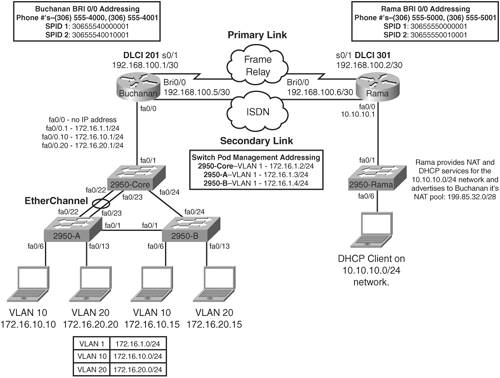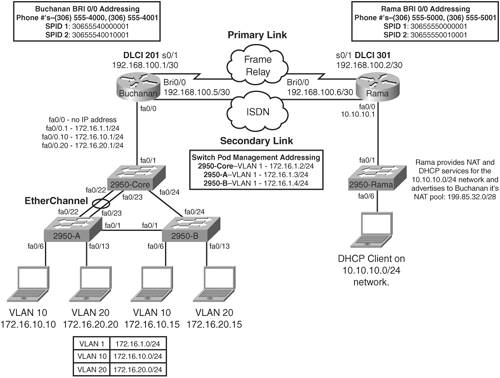Figure A-1 shows the network topology for the complete configuration that follows.
Rama Switch | |
|---|
switch>en | Enters privileged mode |
switch#config t | Enters global config mode |
switch(config)#no ip domain-lookup | Turns off DNS queries so that spelling mistakes won't slow you down |
switch(config)#hostname 2950-Rama | Sets hostname |
2950-Rama(config)#enable secret cisco | Sets encrypted secret password |
2950-Rama(config)#line con 0 | Enters line console mode |
2950-Rama(config-line)#logging synchronous | Appends commands to new line so that router information won't interrupt |
2950-Rama(config-line)#login | User must log in to console before use |
2950-Rama(config-line)#password rooster | Sets password to rooster |
2950-Rama(config-line)#exec-timeout 0 0 | Console will never log out. Note that this is a security risk in a production environment |
2950-Rama(config-line)#exit | Moves back to global config mode |
2950-Rama(config)#line aux 0 | Moves to line auxiliary mode |
2950-Rama(config-line)#login | User must log in to auxiliary port before use |
2950-Rama(config-line)#password crows | Sets password to crows |
2950-Rama(config-line)#exit | Moves back to global config mode |
2950-Rama(config)#line vty 0 15 | Moves to configure all 16 vty ports at same time |
2950-Rama(config-line)#login | User must log in to vty port before use |
2950-Rama(config-line)#password midnight | Sets password to midnight |
2950-Rama(config-line)#exit | Exits back to global config mode |
2950-Rama(config)#ip default-gateway 10.10.10.1 | Sets default gateway |
2950-Rama(config)#int vlan 1 | Moves to virtual interface VLAN1 |
2950-Rama(config-if)#ip add 10.10.10.2 255.255.255.0 | Sets IP address for switch |
2950-Rama(config-if)#no shut | Turns virtual interface on |
2950-Rama(config-if)#int fa 0/1 | Moves to interface fa 0/1 |
2950-Rama(config-if)#desc Link to Router | Sets local description |
2950-Rama(config-if)#int fa 0/6 | Moves to interface fa 0/6 |
2950-Rama(config-if)#desc Access Link to Client Workstation | Sets local description |
2950-Rama(config-if)#switchport port-security | Activates port security |
2950-Rama(config-if)#switchport port-security maximum 1 | Specifies that only one MAC address will be allowed in the MAC table |
2950-Rama(config-if)#switchport port-security violation shutdown | Sets port to be turned off if more than one MAC address is reported |
2950-Rama(config-if)#exit | Exits back to global config mode |
2950-Rama(config)#exit | Returns to privileged mode |
2950-Rama#copy run start | Saves config to NVRAM |
| | |
Rama Router | |
| | |
Router>en | Enters privileged mode |
Router#clock set 10:30:00 15 Nov 2005 | Sets local time on router |
Router#config t | Enters global config mode |
Router(config)#hostname Rama | Sets router name to Rama |
Rama(config)#no ip domain-lookup | Turns off DNS queries on unrecognized commands (spelling mistakes) |
Rama(config)#banner motd # This is the Rama Router. Authorized Access Only #
| Creates an MOTD banner |
Rama(config)#clock timezone CST 6 | Sets time zone to Central Standard Time (6 hours behind UTC) |
Rama(config)#enable secret cisco | Enable secret password set to cisco |
Rama(config)#service password-encryption | Sets passwords to have weak encryption |
Rama(config)#line con 0 | Enters line console mode |
Rama(config-line)#logging sync | Commands won't be interrupted by unsolicited messages |
Rama(config-line)#password rooster | Sets password to rooster |
Rama(config-line)#login | Enables password checking at login |
Rama(config-line)#exec-timeout 0 0 | Console will never log out. Note that this is a security risk in a production environment |
Rama(config-line)#line aux 0 | Moves to line auxiliary mode |
Rama(config-line)#password crows | Sets password to crows |
Rama(config-line)#login | Enables password checking at login |
Rama(config-line)#line vty 0 4 | Moves to virtual lines zero through four |
Rama(config-line)#password midnight | Sets password to midnight |
Rama(config-line)#login | Enables password checking at login |
Rama(config-line)#exit | Moves back to global config mode |
Rama(config)#int fa0/0 | Moves to FastEthernet 0/0 |
Rama(config-if)#desc Local LAN | Sets locally significant description of the interface |
Rama(config-if)#ip address 10.10.10.1 255.255.255.0 | Assigns IP address and subnet mask to interface |
Rama(config-if)#ip nat inside | Sets location of private inside addresses |
Rama(config-if)#no shut | Turns on interface |
Rama(config-if)#int s0/1 | Moves directly to Serial 0/1 |
Rama(config-if)#desc Primary Link to Buchanan Router | Sets locally significant description of the interface |
Rama(config-if)#ip address 192.168.100.2 255.255.255.252 | Assigns IP address and subnet mask to interface |
Rama(config-if)#encapsulation frame-relay | Turns on Frame Relay encapsulation |
Rama(config-if)#frame-relay map ip 192.168.100.1 301 broadcast | Maps remote IP to local DLCI number, and carries broadcast traffic |
Rama(config-if)#ip nat outside | Sets location of public outside addresses |
Rama(config-if)#backup interface bri0/0 | Makes ISDN a backup to Frame Relay in event of failure |
Rama(config-if)#backup delay 6 8 | Sets ISDN to take over 6 seconds after S0/0 failure and go down 8 seconds after S0/0 comes back up |
Rama(config-if)#no shut | Turns on interface |
Rama(config-if)#exit | Moves back to global config mode |
Rama(config)#isdn switch-type basic-ni | Sets ISDN switch-type |
Rama(config)#username Buchanan password talktome | Sets the local username and password for authentication of a PPP peer |
Rama(config)#dialer-list 1 protocol ip permit | Defines interesting traffic that will trigger an ISDN call |
Rama(config)#interface bri0/0 | Moves to BRI Interface mode |
Rama(config-if)#desc Backup Link to Buchanan Router | Sets locally significant description of the interface |
Rama(config-if)#ip address 192.168.100.6 255.255.255.252 | Assigns IP address and subnet mask to interface |
Rama(config-if)#encapsulation ppp | Turns on PPP encapsulation |
Rama(config-if)#ppp authentication chap | Turns on CHAP authentication |
Rama(config-if)#isdn spid1 30655550000001 5555000 | Assigns SPID for channel B1 |
Rama(config-if)#isdn spid 2 30655550010001 5555001 | Assigns SPID for channel B2 |
Rama(config-if)#dialer map ip 192.168.100.5 name Buchanan broadcast 5554000 | Sets map to find remote router |
Rama(config-if)#dialer idle-timeout 60 | Sets interface to disconnect after 60 seconds of no traffic |
Rama(config-if)#dialer-group 1 | Assigns traffic filtered by dialer-list 1 to this group |
Rama(config-if)#ip nat outside | Sets location of public outside addresses |
Rama(config-if)#exit | Returns to global config mode |
Rama(config)#access-list 1 permit 10.10.10.0 0.0.0.255 | Defines which addresses will be allowed to be translated with NAT |
Rama(config)#ip nat pool rama 199.85.32.1 199.85.32.14 netmask 255.255.255.240 | Creates a pool of public addresses that will be used for NAT |
Rama(config)#ip nat inside source list 1 pool rama overload | Creates NAT by combining Access List 1 with pool of public addresses called rama. PAT (Overloading) will take place |
Rama(config)#service dhcp | Verifies that router can use DHCP services and that DHCP is enabled |
Rama(config)#ip dhcp pool 10network | Creates a DHCP pool called 10network for the 10.10.10.0 network |
Rama(dhcp-config)#network 10.10.10.0 255.255.255.0 | Defines range of addresses to be leased |
Rama(dhcp-config)#default-router 10.0.0.1 | Defines address of default router for clients |
Rama(dhcp-config)#netbios-name-server 10.0.0.5 | Defines address of NetBIOS server for clients |
Rama(dhcp-config)#dns-server 10.0.0.6 | Defines address of DNS server for clients |
Rama(dhcp-config)#domain-name example.com | Defines domain name for clients |
Rama(dhcp-config)#lease 12 14 30 | Sets lease time to be 12 days, 14 hours, 30 minutes |
Rama(dhcp-config)#exit | Returns to global config mode |
Rama(config)#ip dhcp excluded addresses 10.0.0.1 10.0.0.10 | Specifies range of addresses not to be leased out to clients |
Rama(config)#ip host Buchanan 192.168.100.1 192.168.100.5 | Sets a local host name resolution to IP address 192.168.100.1 or 192.168.100.5 |
Rama(config)#ip route 0.0.0.0 0.0.0.0 192.168.100.1 | Defines that all traffic not in local table will be routed to address 192.168.100.1 (across Frame Relay Link) |
Rama(config)#ip route 0.0.0.0 0.0.0.0 192.168.100.5 225 | Creates a floating static route to send traffic across ISDN link if Frame Relay network goes down |
Rama(config)#exit | Moves back to privileged mode |
Rama#copy run start | Saves config to NVRAM |
| | |
Buchanan Router | |
| | |
Router>en | Enters privileged mode |
Router#clock set 10:45:00 15 Nov 2005 | Sets local time on router |
Router#config t | Enters global config mode |
Router(config)#hostname Buchanan | Sets router name to Buchanan |
Buchanan(config)#no ip domain-lookup | Turns off DNS queries on unrecognized commands (spelling mistakes) |
Buchanan(config)#banner motd # This is the Buchanan Router. Authorized Access Only #
| Creates an MOTD banner |
Buchanan(config)#clock timezone CST 6 | Sets time zone to Central Standard Time (6 hours behind UTC) |
Buchanan(config)#enable secret cisco | Enables secret password set to cisco |
Buchanan(config)#service password-encryption | Sets passwords to have weak encryption |
Buchanan(config)#line con 0 | Enters line console mode |
Buchanan(config-line)#logging sync | Sets commands to be appended to a new line |
Buchanan(config-line)#password rooster | Sets password to rooster |
Buchanan(config-line)#login | Enables password checking at login |
Buchanan(config-line)#exec-timeout 0 0 | Console will never log out. Note that this is a security risk in a production environment |
Buchanan(config-line)#line aux 0 | Moves to line auxiliary mode |
Buchanan(config-line)#password crows | Sets password to crows |
Buchanan(config-line)#login | Enables password checking at login |
Buchanan(config-line)#line vty 0 4 | Moves to vty zero through four |
Buchanan(config-line)#password midnight | Sets password to midnight |
Buchanan(config-line)#login | Enables password checking at login |
Buchanan(config-line)#exit | Moves back to global config mode |
Buchanan(config)#int s0/1 | Moves to S0/0 mode |
Buchanan(config-if)#desc Primary Link to Rama Router | Sets locally significant description of the interface |
Buchanan(config-if)#ip address 192.168.100.1 255.255.255.252 | Assigns IP address and subnet mask to interface |
Buchanan(config-if)#encapsulation frame-relay | Turns on Frame Relay encapsulation |
Buchanan(config-if)#frame-relay map ip 192.168.100.2 201 broadcast | Maps remote IP to local DLCI number |
Buchanan(config-if)#backup interface bri0/0 | Designates ISDN as a backup interface to Frame Relay in event of failure |
Buchanan(config-if)#backup delay 6 8 | Sets ISDN to take over 6 seconds after S0/0 failure and goes down 8 seconds after S0/0 comes back up |
Buchanan(config-if)#no shut | Turns on interface |
Buchanan(config-if)#exit | Moves back to global config mode |
Buchanan(config)#isdn switch-type basic-ni | Sets ISDN switch type |
Buchanan(config)#username Rama password talktome | Sets the local username and password for authentication of a PPP peer |
Buchanan(config)#dialer-list 1 protocol ip permit | Defines interesting traffic that will trigger an ISDN call |
Buchanan(config)#interface bri0/0 | Moves to BRI mode |
Buchanan(config-if)#desc Backup Link to Rama Router | Sets locally significant description of the interface |
Buchanan(config-if)#ip address 192.168.100.5 255.255.255.252 | Assigns IP address and subnet mask to interface |
Buchanan(config-if)#encapsulation ppp | Turns on PPP encapsulation |
Buchanan(config-if)#ppp authentication chap | Turns on CHAP authentication |
Buchanan(config-if)#isdn spid1 30655540000001 5554000 | Assigns SPID for channel B1 |
Buchanan(config-if)#isdn spid 2 30655540010001 5554001 | Assigns SPID for channel B2 |
Buchanan(config-if)#dialer map ip 192.168.100.6 name Rama broadcast 5555000 | Sets map to find remote router |
Buchanan(config-if)#dialer idle-timeout 60 | Sets interface to disconnect after 60 seconds of no traffic |
Buchanan(config-if)#dialer-group 1 | Assigns traffic filtered by dialer-list 1 to this group |
Buchanan(config-if)#exit | Returns to global config mode |
Buchanan(config)#interface fa0/0 | Moves to interface fa 0/0 |
Buchanan(config-if)#full duplex | Sets duplex to full duplex mode |
Buchanan(config-if)#no shut | Turns on interface |
Buchanan(config-if)#interface fa0/0.1 | Creates a subinterface |
Buchanan(config-subif)#description Management VLAN 1 | Assigns a local description |
Buchanan(config-subif)#encapsulation dot1q 1 native | Enables dot1q encapsulation with VLAN 1 as the native VLAN |
Buchanan(config-subif)#ip add 172.16.1.1 255.255.255.0 | Assigns IP address |
Buchanan(config-if)#interface fa0/0.10 | Creates a subinterface |
Buchanan(config-subif)#description Accounting VLAN 10 | Assigns a local description |
Buchanan(config-subif)#encapsulation dot1q 10 | Enables dot1q encapsulation on VLAN 10 |
Buchanan(config-subif)#ip add 172.16.10.1 255.255.255.0 | Assigns IP address |
Buchanan(config-if)#interface fa0/0.20 | Creates a subinterface |
Buchanan(config-subif)#description Sales VLAN 20 | Assigns a local description |
Buchanan(config-subif)#encapsulation dot1q 20 | Enables dot1q encapsulation on VLAN 20 |
Buchanan(config-subif)#ip add 172.16.20.1 255.255.255.0 | Assigns IP address |
Buchanan(config-subif)#exit | Returns to global config mode |
Buchanan(config)#ip route 0.0.0.0 0.0.0.0 192.168.100.2 | Defines that all traffic not in local table be routed to address 192.168.100.2 (across Frame Relay link) |
Buchanan(config)#ip route 0.0.0.0 0.0.0.0 192.168.100.6 225 | Creates a floating static route to send traffic across ISDN Link if Frame Relay network goes down |
Buchanan(config)#ip host Rama 192.168.100.2 | Sets a local host name resolution to IP address 192.168.100.2 |
Buchanan(config)#ip host 2950Core 172.16.1.2 | Sets a local host name resolution to IP address 172.16.1.2 |
Buchanan(config)#ip host 2950-A 172.16.1.3 | Sets a local host name resolution to IP address 172.16.1.3 |
Buchanan(config)#ip host 2950-B 172.16.1.4 | Sets a local host name resolution to IP address 172.16.1.4 |
Buchanan(config)#exit | Returns to privileged mode |
Buchanan#copy run start | Saves config to NVRAM |
| | |
Buchanan Core Switch | |
| | |
switch>en | Enters privileged mode |
switch#config t | Enters global config mode |
switch(config)#no ip domain-lookup | Turns off DNS queries so that spelling mistakes won't slow you down |
switch(config)#hostname 2950Core | Sets hostname |
2950Core(config)#enable secret cisco | Sets encrypted secret password |
2950Core(config)#line con 0 | Enters line console mode |
2950Core(config-line)#logging synchronous | Appends commands to new line so that router information won't interrupt |
2950Core(config-line)#login | Defines that the user must log in to console before use |
2950Core(config-line)#password rooster | Sets password to rooster |
2950Core(config-line)#exec-timeout 0 0 | Console will never log out. Note that this is a security risk in a production environment |
2950Core(config-line)#exit | Moves back to global config mode |
2950Core(config)#line aux 0 | Moves to line auxiliary mode |
2950Core(config-line)#login | Defines that the user must log in to auxiliary port before use |
2950Core(config-line)#password crows | Sets password to crows |
2950Core(config-line)#exit | Moves back to global config mode |
2950Core(config)#line vty 0 15 | Moves to configure all 16 vty ports at same time |
2950Core(config-line)#login | Defines that the user must log in to vty port before use |
2950Core(config-line)#password midnight | Sets password to midnight |
2950Core(config-line)#exit | Returns to global config mode |
2950Core(config)#ip default-gateway 172.16.1.1 | Sets default gateway |
2950Core(config)#int vlan 1 | Moves to virtual interface VLAN1 |
2950Core(config-if)#ip add 172.16.1.2 255.255.255.0 | Sets IP address for switch |
2950Core(config-if)#no shut | Turns virtual interface on |
2950Core(config-if)#exit | Back to global config mode |
2950Core(config)#vlan 10 | Creates VLAN 10 and enters VLAN config mode for further definitions |
2950Core(config-vlan)#name Accounting | Assigns name to VLAN |
2950Core(config-vlan)#exit | Returns to global config mode |
2950Core(config)#vlan 20 | Creates VLAN 20 |
2950Core(config-vlan)#name Sales | Assigns name to VLAN |
2950Core(config-vlan)#exit | Returns to global config mode |
2950Core(config)#vtp mode server | Changes switch to VTP server mode |
2950Core(config)#vtp domain simulation | Sets name of VTP management domain to simulation |
2950Core(config)#interface fa0/1 | Moves to fa 0/1 interface mode |
2950Core(config-if)#desc Trunk link to router | Creates local description |
2950Core(config-if)#switchport mode trunk | Turns port to trunking mode |
2950Core(config-if)#interface fa0/24 | Moves to fa 0/24 interface mode |
2950Core(config-if)#desc Trunk link to 2950-B | Creates local description |
2950Core(config-if)#switchport mode trunk | Turns port to trunking mode |
2950Core(config-if)#interface fa0/23 | Moves to fa 0/23 interface mode |
2950Core(config-if)#desc Trunk link to 2950-A and member of EtherChannel Group 1 | Creates local description |
2950Core(config-if)#switchport mode trunk | Turns port to trunking mode |
2950Core(config-if)#channel-group 1 mode on | Creates an EtherChannel group number 1. All other members of this group must have same number |
2950Core(config-if)#interface fa0/22 | Moves to fa 0/22 interface mode |
2950Core(config-if)#desc Trunk link to 2950-A and member of EtherChannel Group 1 | Creates local description |
2950Core(config-if)#switchport mode trunk | Turns port to trunking mode |
2950Core(config-if)#channel-group 1 mode on | Creates an EtherChannel group number 1 |
2950Core(config-if)#exit | Moves back to global config mode |
2950Core(config)#exit | Returns to privileged mode |
2950Core#spanning-tree vlan 1 root | Changes this switch to the root switch in VLAN 1 |
2950Core#spanning-tree vlan 10 root | Changes this switch to the root switch in VLAN 10 |
2950Core#spanning-tree vlan 20 root | Changes this switch to the root switch in VLAN 20 |
2950Core#copy run start | Saves config to NVRAM |
| | |
Buchanan Switch 2950-A | |
| | |
switch>en | Enters privileged mode |
switch#config t | Enters global config mode |
switch(config)#no ip domain-lookup | Turns off DNS queries so that spelling mistakes won't slow you down |
switch(config)#hostname 2950-A | Sets hostname |
2950-A(config)#enable secret cisco | Sets encrypted secret password |
2950-A(config)#line con 0 | Enters line console mode |
2950-A(config-line)#logging synchronous | Appends commands to new line so that router information won't interrupt |
2950-A(config-line)#login | Defines that the user must log in to console before use |
2950-A(config-line)#password rooster | Sets password to rooster |
2950-A(config-line)#exec-timeout 0 0 | Console will never log out. Note that this is a security risk in a production environment |
2950-A(config-line)#exit | Moves back to global config mode |
2950-A(config)#line aux 0 | Moves to line auxiliary mode |
2950-A(config-line)#login | Defines that the user must log in to auxiliary port before use |
2950-A(config-line)#password crows | Sets password to crows |
2950-A(config-line)#exit | Moves back to global config mode |
2950-A(config)#line vty 0 15 | Moves to configure all 16 vty ports at same time |
2950-A(config-line)#login | Defines that the user must log in to vty port before use |
2950-A(config-line)#password midnight | Sets password to midnight |
2950-A(config-line)#exit | Returns to global config mode |
2950-A(config)#ip default-gateway 172.16.1.1 | Sets default gateway |
2950-A(config)#int vlan 1 | Moves to virtual interface VLAN1 |
2950-A(config-if)#ip add 172.16.1.3 255.255.255.0 | Sets IP address for switch |
2950-A(config-if)#no shut | Turns virtual interface on |
2950-A(config-if)#exit | Returns to global config mode |
2950-A(config)#vtp mode client | Changes switch to VTP client mode. VLAN information will now be copied from 2950Core switch |
2950-A(config)#vtp domain simulation | Sets name of VTP management domain to simulation |
2950-A(config)#int fa0/1 | Moves to interface fa 0/1 |
2950-A(config-if)#desc Trunk Link to 2950-B | Creates local description |
2950-A(config-if)#switchport mode trunk | Turns port to trunking mode |
2950-A(config-if)#interface fa0/23 | Moves to fa 0/23 interface mode |
2950-A(config-if)#desc Trunk link to 2950Core and member of EtherChannel Group 1 | Creates local description |
2950-A(config-if)#switchport mode trunk | Turns port to trunking mode |
2950-A(config-if)#channel-group 1 mode on | Creates an EtherChannel group number 1. All other members of this group must have same number |
2950-A(config-if)#interface fa0/22 | Moves to fa 0/22 interface mode |
2950-A(config-if)#desc Trunk link to 2950Core and member of EtherChannel Group 1 | Creates local description |
2950-A(config-if)#switchport mode trunk | Turns port to trunking mode |
2950-A(config-if)#channel-group 1 mode on | Creates an EtherChannel group number 1 |
2950-A(config-if)#exit | Moves back to global config mode |
2950-A(config)#int fa0/6 | Moves to fa 0/6 interface mode |
2950-A(config)#desc Link to VLAN 10 Client Workstation | Creates local description |
2950-A(config-if)#switchport mode access | Makes port a VLAN access port |
2950-A(config-if)#switchport access vlan 10 | Statically assigns this port to VLAN 10 |
2950-A(config-if)#spanning-tree portfast | Transitions the port directly to Forwarding state in Spanning Tree Protocol (STP) |
2950-A(config)#int fa0/13 | Moves to fa 0/13 interface mode |
2950-A(config)#desc Link to VLAN 20 Client Workstation | Creates local description |
2950-A(config-if)#switchport mode access | Makes port a VLAN access port |
2950-A(config-if)#switchport access vlan 20 | Statically assigns this port to VLAN 20 |
2950-A(config-if)#spanning-tree portfast | Transitions the port directly to Forwarding state in STP |
2950-A(config-if)# | Moves directly to privileged mode |
2950-A#copy run start | Saves config into NVRAM |
| | |
Buchanan Switch 2950-B | |
| | |
switch>en | Enters privileged mode |
switch#config t | Enters global config mode |
switch(config)#no ip domain-lookup | Turns off DNS queries so that spelling mistakes won't slow you down |
switch(config)#hostname 2950-B | Sets hostname |
2950-B(config)#enable secret cisco | Sets encrypted secret password |
2950-B(config)#line con 0 | Enters line console mode |
2950-B(config-line)#logging synchronous | Appends commands to new line so that router information won't interrupt |
2950-B(config-line)#login | Defines that the user must log in to console before use |
2950-B(config-line)#password rooster | Sets password to rooster |
2950-B(config-line)#exec-timeout 0 0 | Console will never log out. Note that this is a security risk in a production environment |
2950-B(config-line)#exit | Moves back to global config mode |
2950-B(config)#line aux 0 | Moves to line auxiliary mode |
2950-B(config-line)#login | Defines that the user must log in to auxiliary port before use |
2950-B(config-line)#password crows | Sets password to crows |
2950-B(config-line)#exit | Moves back to global config mode |
2950-B(config)#line vty 0 15 | Moves to configure all 16 vty ports at same time |
2950-B(config-line)#login | Defines that the user must log in to vty port before use |
2950-B(config-line)#password midnight | Sets password to midnight |
2950-B(config-line)#exit | Returns to global config mode |
2950-B(config)#ip default-gateway 172.16.1.1 | Sets default gateway |
2950-B(config)#int vlan 1 | Moves to virtual interface VLAN 1 |
2950-B(config-if)#ip add 172.16.1.4 255.255.255.0 | Sets IP address for switch |
2950-B(config-if)#no shut | Turns virtual interface on |
2950-B(config-if)#exit | Returns to global config mode |
2950-B(config)#vtp mode client | Changes switch to VTP client mode. VLAN information will now be copied from 2950Core switch |
2950-B(config)#vtp domain simulation | Sets name of VTP management domain to simulation |
2950-B(config)#int fa0/1 | Moves to interface fa 0/1 |
2950-B(config-if)#desc Trunk Link to 2950-A | Creates local description |
2950-B(config-if)#switchport mode trunk | Turns port to trunking mode |
2950-B(config-if)#interface fa0/24 | Moves to fa 0/23 interface mode |
2950-B(config-if)#desc Trunk link to 2950Core | Creates local description |
2950-B(config-if)#switchport mode trunk | Turns port to trunking mode |
2950-B(config-if)#exit | Moves back to global config mode |
2950-B(config)#int fa0/6 | Moves to fa 0/6 interface mode |
2950-B(config)#desc Link to VLAN 10 Client Workstation | Creates local description |
2950-B(config-if)#switchport mode access | Makes port a VLAN access port |
2950-B(config-if)#switchport access vlan 10 | Statically assigns this port to VLAN 10 |
2950-B(config-if)#spanning-tree portfast | Transitions the port directly to Forwarding state in STP |
2950-B(config)#int fa0/13 | Moves to fa 0/13 interface mode |
2950-B(config)#desc Link to VLAN 20 Client Workstation | Creates local description |
2950-B(config-if)#switchport mode access | Makes port a VLAN access port |
2950-B(config-if)#switchport access vlan 20 | Statically assigns this port to VLAN 20 |
2950-B(config-if)#spanning-tree portfast | Transitions the port directly to Forwarding state in STP |
2950-B(config-if)#end | Moves directly to privileged mode |
2950-B#copy run start | Saves config into NVRAM |