All Layers... Attention
| [ LiB ] |
All Layers... Attention!
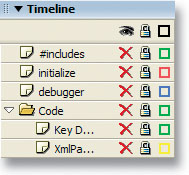
Each layer in a Timeline has three quick settings that you can apply with a clickShow/Hide, Lock/Unlock, and Outlines/Normal. Each one has an icon at the top of its column telling you what it does. The only thing you may not be aware of is that those three icons are clickable as well. Clicking on any of them will toggle that option for every layer at once.
Try clicking the eye icon to hide all the layers in the Timeline at once and you'll see what I mean. A good way to make use of these icons would be to quickly lock all your layers and then unlock only the one you want to work on. Use 'em however you want, but don't forget that these guys are there.
| [ LiB ] |
Macromedia Flash MX 2004 Killer Tips
ISBN: 0735713839
EAN: 2147483647
EAN: 2147483647
Year: 2003
Pages: 300
Pages: 300
Authors: Shane Elliott