Multiple Select in the Library
| [ LiB ] |
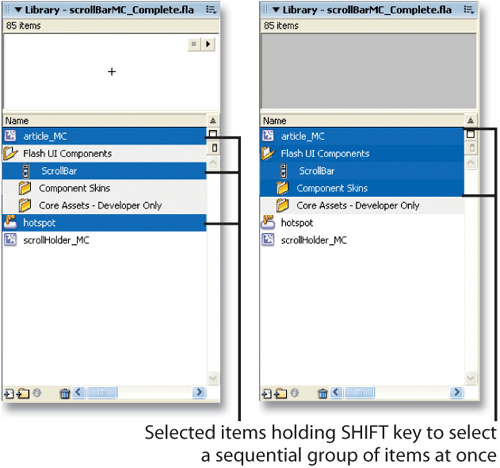
If you have determined that several items in your Library that are currently scattered all over need to be put in a folder or deleted from the Library, there's an easy way. At first you might approach the issue by picking each one and pressing the trash can at the bottom right of the Library to remove it. Well, repeating these two steps over and over for each item could take forever.
Instead, select all the items at once by holding down the CTRL key (CMD on Mac) as you select each item. Once you have them all selected, you can either drag them wherever you want, or, to remove them, just click the trash can once. The same concept works items in the Stage and Timeline, but you must use SHIFT instead of CTRL. Think of it as one of the little games Flash plays with our minds.
| [ LiB ] |
EAN: 2147483647
Pages: 300