Going Hollywood
| [ LiB ] |
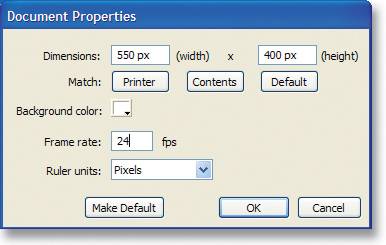
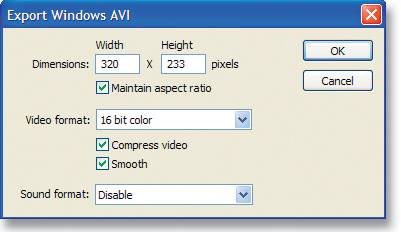
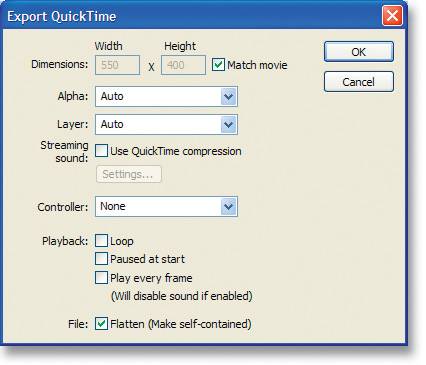
Over the years, Flash has been used for numerous kinds of projects. Lately, developers have added a very exciting type to this list. Flash has been used to create full-length feature animations for video and film. Who knew?
The great thing is that it's not that hard to do. Basically you just create your movie and then export it as a QuickTime or AVI movie, which you can then edit or integrate into any video-editing suite, such as Premiere or Final Cut Pro. The only catch is that you must follow some rules for this to work properly.
First off, make sure all your animations are on your main Timeline and viewable by simply playing through it in author-mode (without using Test Movie or exporting the SWF). Also, do not use movie clip symbols or nest your animations. And do not use actions of any kind. No buttons either. Lastly, set your FPS to 24 or 30, depending on your project.
I also recommend using the Broadcast template that is included with Flash MX 2004. It includes several guides to ensure that your content is within safe margins.
Other settings such as movie size can be determined by looking at what kind of output format you'll end up with (DV, HiDef, and so on...). There are too many possibilities to cover here. Just follow the preceding main rules and you'll be fine.
| [ LiB ] |
EAN: 2147483647
Pages: 300