Layer Locator
| [ LiB ] |
It can be very easy to lose track of what layer a particular object is on. This is especially true when you're rushing to get something done and aren't really paying attention. Not that I've ever done that, but if it happens to you, there's an easy way to determine what layer something is on. Just select the object or shape in question and look at the Timeline. The layer that is highlighted in black is the layer that contains your object. Okay, so you have the informationnow what you do with it is up to you.
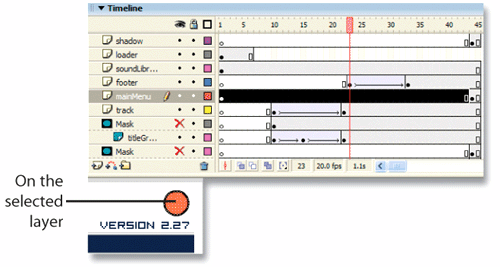
| [ LiB ] |
Macromedia Flash MX 2004 Killer Tips
ISBN: 0735713839
EAN: 2147483647
EAN: 2147483647
Year: 2003
Pages: 300
Pages: 300
Authors: Shane Elliott