Simplify Your Shapes
| [ LiB ] |
Often, whether you draw a shape by hand in Flash or import vector artwork from another application such as Illustrator or Freehand, there is a similar resulta result that we are often unaware of. Shapes can become overly complex with irregular curves or crooked lines. To simplify these shapes, Flash gives you two options. Click the Arrow Tool and look at the two options at the base of the Toolbar. On the left, you see Smooth, and on the right, Straighten. Both of these options can help to simplify the number of points in your shapes, thereby making the shapes faster to render and reducing your file size a little. To apply either of these effects, simply select a shape, activate your Arrow Tool, and press either button. This will apply the simplification and slightly change the look of your drawing. Oh, and you can apply these multiple times to optimize the shape more and more each time.
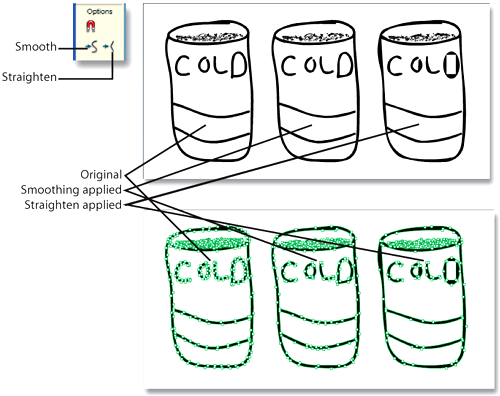
| [ LiB ] |
EAN: 2147483647
Pages: 300