Realistic Motion
| [ LiB ] |
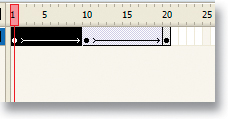
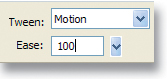
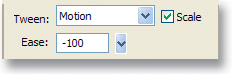
One of the hardest things to do in animation is recreate a realistic movement that you might see in real life. Create a circle, convert it to a symbol, and then create a quick animation using a Motion Tween so that the circle moves up and then back down to its original position (similar to the motion of a ball bouncing). Select any frame in the first Motion Tween, go to the Property inspector, and set the numeric Ease value to 100. Now select any frame in the second Motion Tween and set its Ease value to -100. Play your animation again and you will see that the animation looks very much like a real ball being thrown up into the air.
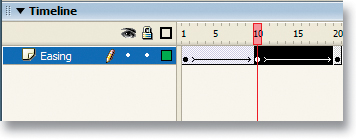
Any negative number is for easing in, meaning the animation will begin slow and speed up, while a positive value means the opposite. You can also use the slider to change the Ease value instead of typing it in.
| [ LiB ] |
EAN: 2147483647
Pages: 300