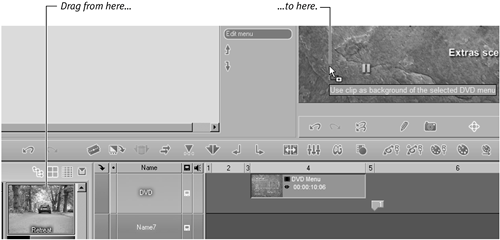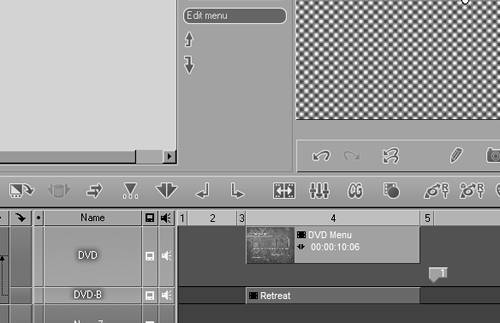Adding Animation on a DVD Menu
| One of the coolest things you can do with a DVD menu is add animation to the buttons and the backgrounds. This is probably the killer feature for DVD menus, one that elevates them and gives your productions an immediate WOW factor. In Liquid Edition 6.0, adding animation is also easy to accomplish and a lot of fun to play around with. To create an animated background, you first must have a suitable clip in the Project Browser. Before you start adding this clip to the background, carefully consider which clip will work best. You can also create a color animation in any Photoshop-type program.
To add an animated background
|
EAN: 2147483647
Pages: 245
 Tip
Tip