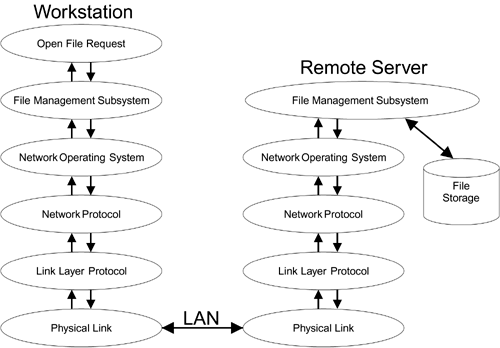Layers
| The connection between the user and the LAN is a sequence of hardware and software components, each connected through a clearly defined interface. It's useful to think of this like a very efficient government organization that goes into operation when you, the user, fill out a form for some service and hand it in. Unlike a real government organization where your application form gets used as a coffee mat for a few weeks before falling behind the photocopier, in this super efficient service, the form passes from department to department and is rapidly processed by each before being handing on to the next. Within milliseconds, your service request is satisfied or rejected. In a computer network layers implement this department concept. Each layer performs a particular function and is responsible for certain activities. The layers close to the user are called upper layers and the layers down by the LAN are called lower layers. Most engineering students are taught about the ISO seven-layer model in which the layers are defined with particular names and meanings. We don't propose to reiterate the complete model here, partly because it is boring and partly because few practical implementations really follow it in its entirety. However, we will look at the layers of a typical real system (Davie et al., 1999). At the top is the user the person sitting at a terminal and hoping to get service (such as read a document from a server or copy a file). To do this, the user interacts with an application program such as Microsoft Internet Explorer. Let's look at the sequence of events required to access a remote file, as shown in Figure 5.1:
Figure 5.1. Handling a Request Through Layers
Message replies that arrive follow a similar path (but of course in reverse). The notable thing about this sequence is the way in which each layer does its job: no more and no less. The link layer just delivers packets. It doesn't care what they contain or where they are eventually headed. It has to get it from here to there and if there is a dead end well, that's someone else's problem. It's like the truck driver who delivers the elephant to the nunnery at 23 Main St. "That's the address on my form so that's where Jumbo gets off." The fact that there is a zoo at 32 Main St. is not in any way relevant to the truck driver. |
EAN: 2147483647
Pages: 151
- Step 1.1 Install OpenSSH to Replace the Remote Access Protocols with Encrypted Versions
- Step 1.2 Install SSH Windows Clients to Access Remote Machines Securely
- Step 3.2 Use PuTTY / plink as a Command Line Replacement for telnet / rlogin
- Step 3.3 Use WinSCP as a Graphical Replacement for FTP and RCP
- Step 5.2 Troubleshooting Common OpenSSH Errors/Problems