Viewing Live Data
| If you defined a testing server when you set up your Dreamweaver site, you can use the Live Data View feature in Dreamweaver to preview dynamic content in Design view. Live Data is a way to preview dynamic pages without using a browser. The advantage of not using a browser is that you can change the page layout and formatting, and add, edit, or delete dynamic content, while Live Data is turned on. You can then just click the Refresh button on the Live Data toolbar to view the changes to your page and its dynamic content (Figure 7.41). You can also select the Auto Refresh check box on the Live Data toolbar to refresh the page automatically whenever a change is made. Figure 7.41. Dynamic content is displayed in the Document window in Design view when using Live Data. To view live data in Design view:
|
EAN: 2147483647
Pages: 129

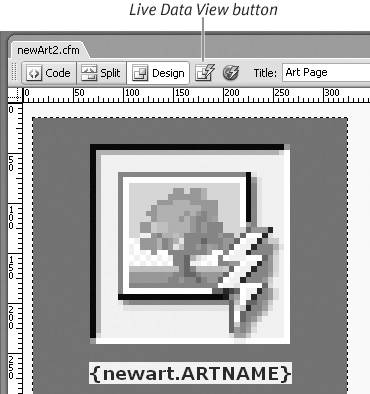
 Tips
Tips