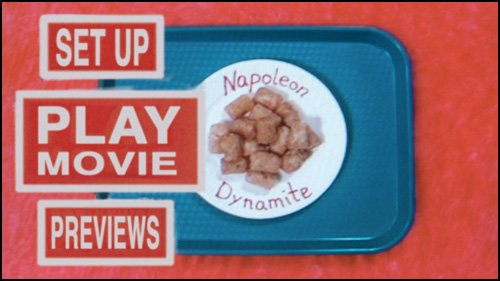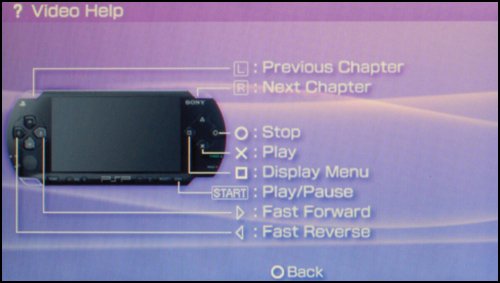How to Play and Control Movies
| Starting a UMD film is as simple as starting a PSP game, although it shares similarities with starting DVD films as well. With the PSP on or off, you gently open the UMD hatch and slide the UMD into place. When you shut the hatch, the movie should start by itself.
When the movie begins, you'll find yourself at a start page (Figure 5.1) much like a DVD's top menu. The UMD might have a settings menu or setup page (Figure 5.2), the way DVDs often do; regardless, one option in the UMD menu will be Play. Figure 5.1. The top menu of the fantastic movie Napoleon Dynamite.
Figure 5.2. This menu is often called settings or setup.
You navigate the UMD menu just like you navigate the PSP's home menu: Move the highlight by pressing the arrow buttons, and select an option with the X button. Go back or cancel a selection by pressing the circle button. When the movie starts, you can control it by pressing the square button and navigating the overlay that appears or by pressing several shortcut buttons. Table 5.1 describes these shortcut buttons.
For complete control, hit the triangle button to call an exhaustive onscreen control panel (Figure 5.3). The menu is explained in detail in the PSP instruction manual, and I specifically said that I won't repeat stuff that's adequately covered there, but some of the menu's functions merit deeper discussion. Figure 5.3. The onscreen control panel.
"Go To" ArrowOn the top row of the menu, second from the left, is the "Go To" arrow. Select it to jump to a specific area of the movie. After you select that area by pressing the X button, information will appear in the bottom-right corner of the screen (Figure 5.4), including the current scene (chapter) and the time elapsed versus the total time of the current movie. Use the directional buttons to select either the chapter or the time, and press X to select. Then use the up and down directional button to select a chapter or a time to jump directly to, and press the X button. The movie will jump to the chapter or time you selected. Figure 5.4. Select a chapter or an exact second of playback to jump to that place in the movie.
UMD Video Volume controlThe fourth icon from the right on the top row of the onscreen control panel is the UMD Video Volume control. Simply select it, press X, and repeatedly press X to toggle among the three settings (normal, +1, and +2). That's easy enough, but the question is: Why? I've found that games tend to be much louder than movies on the PSP; this option lets you boost the volume output while playing UMD videos. I keep my PSP on +2 all the time. Help!Click the question markat the far-right end of the top rowfor the help screen (Figure 5.5) if you forget how to control the movie. Simple enough! Figure 5.5. The onscreen help page.
A-B LoopOn the bottom row of the onscreen control panel is a mysterious option called A-B. If you select it by pressing the X button while the A-B option is highlighted, you're actually defining the start of a segment of the film that the PSP will repeat over and over. Press X again to define the end of that segment. From that point on, the PSP repeats from where you first pressed X to where you pressed it again. The PSP will continue to repeat this segment until you select the Clear icon in the onscreen control panel or stop the movie. |
EAN: 2147483647
Pages: 95
- Step 3.1 Use PuTTY as a Graphical Replacement for telnet and rlogin
- Step 3.2 Use PuTTY / plink as a Command Line Replacement for telnet / rlogin
- Step 3.3 Use WinSCP as a Graphical Replacement for FTP and RCP
- Step 4.5 How to use OpenSSH Passphrase Agents
- Step 6.2 Using Port Forwarding Within PuTTY to Read Your E-mail Securely