The Ether Vibrates
|
|
That, in a nutshell, is how virtually all networking works, not just Ethernet. At the bottom of it, it's about slapping addresses on data packets and getting those packets to their destinations. What we call 'Ethernet' is now mostly a standard way of dealing with packets and addresses. However, the word 'Ethernet' provides a fascinating hint at the logistics of getting packets from point A to point B.
Let's return to the dawn of networking time (that is, the Disco era of the 1970s) and consider how the original Ethernet worked. The fat yellow cable that connected all computers on a primordial Ethernet was a coaxial cable. (I explain coaxial cable in some detail in Chapter 8.) Coaxial cables don't just carry electricity. They are designed to carry radio-frequency energy, confined within the cable so that it doesn't radiate freely into space and get into trouble. (Ethernet began to get in that kind of trouble with the advent of Wi-Fi…) Ethernet signals are technically streams of digital pulses, but they happen so rapidly that in terms of the laws of physics they are radio energy.
It's a common metaphor to suggest that coaxial cable is a pipe or hose for radio waves, which is true to an extent. However, when we think of things moving through a pipe, we imagine them going in one end and coming out the other after some time spent in passing through the pipe.
Radio waves travel at the speed of light, which is 186,000 miles per second. Considering that a local area network is generally confined to one building, the farthest two computers are likely to be from one another is a couple hundred feet. Radio waves can move two hundred feet in so little time it almost doesn't matter. Inject a radio signal into two hundred feet of coaxial cable, and in practical terms the signal is just there, everywhere, filling the cable what might as well be instantaneously.
So it isn't really accurate to say that a computer stuffs a packet into the data pipe, where the packet starts trucking gamely along the pipe toward its destination. The packet is in fact a species of a radio signal, and when a computer injects that signal into the cable, the entire cable essentially vibrates with that signal all at once. The 'ether' was a Victorian term for the (imaginary) medium in which radio waves propagate. Radio waves were vibrations in the ether. That's why Xerox's research scientists (who had a legendary whimsical streak) coined the term 'Ethernet.'
I don't mention this just for local color. Bear with me; it's important. See Figure 2.1, which depicts four computers on one of those original, coaxial-cable based Ethernets. Each computer has an address, from 001 to 004, and I'll refer to the computers by their addresses.
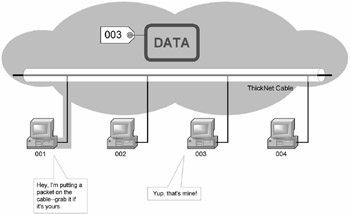
Figure 2.1: A Packet on the Ethernet.
Computer 001 has a packet for computer 003. So, having placed 003's address on the packet, 001 places the packet on the cable. For a (very) short period of time, the entire cable vibrates with that packet. All computers on the network glance at the address tag, but only 003 copies the packet off the cable into its own storage.
What's important here? Not the nature of the cable so much as the fact that all computers connected to the cable share that one cable. All packets placed on the cable 'touch' all computers on the cable, though that touch is brief and only extends to examining the address. All computers, furthermore, are absolute peers. Nobody is 'boss' and no computer sits at the center of things directing traffic in any way. Traffic isn't directed at all. It's just 'out there' on the cable, and whatever computer finds its address on a packet grabs that packet.
Better Wires: Category 5
The fat yellow cables that vibrated with early Ethernet packets was expensive, bulky, and hard to deal with. (I learned a few new words looking over the shoulders of the Xerox Ethernet installers back in 1980.) It had to be cut to a very precise length, it could only be so long, and those vampire taps could be positioned only in certain places. However, in 1980 it was the best we could do. Radio energy is fussy in ways I can't fully explain here, but over the years we've gotten much better at making it do what we want it to do. As the 1990's drew to a close, the early Ethernet coaxial cables were abandoned for a new type of cable: the twisted pair. Actually, inside this new king of networking cables were no fewer than four pairs of wires, with the two individual wires of each pair twisted around one another. A twisted pair of two wires has special properties with respect to radio-frequency energy, just as coaxial cable does. When two wires are twisted around one another, they shield one another, and radiate very little of the signal that travels within them.
In normal network service, only two of the four pairs are actually used to carry data. The two unused pairs are sometimes used to carry DC power to remote Ethernet devices like wireless access points or bridges mounted on poles to create a point-topoint connection between two buildings or other locations. This is called Power over Ethernet (PoE) and I describe it more fully in Chapter 6.
This type of cable has come to be called category 5 twisted pair. Most people call it CAT 5 for short. The end connector looks a lot like a modular telephone plug, only wider, to accommodate eight wires instead of a phone cable's four (see Figure 2.2). There are four lesser categories of twisted-pair cable, down to category 1, which is for humble analog telephone service only. Category 5 cables are extremely flexible, quite small, and very cheap compared to almost any kind of coaxial cable. They have basically driven coaxial cable networks into the sea.
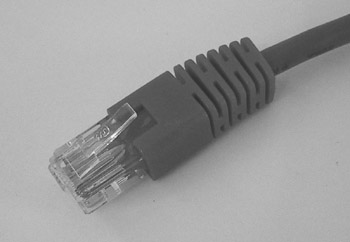
Figure 2.2: A Category 5: End Connector.
The very common term '10Base-T' refers to Ethernet networks based on CAT 5 cabling. The '10' indicates that the network operates at a maximum of 10 million bits per second, abbreviated Mbps. The 'Base' stands for baseband, which means that signals are injected onto the network at a single frequency. The alternative to baseband is broadband, which uses many different frequencies to pass different sorts of signals simultaneously over the same cable. Cable TV systems are broadband systems, which is why you can receive both TV signals and Internet data over a single piece of wire. Finally, the 'T' stands for 'twisted pair.'
100Base-T is similar, but operates at the higher speed of 100 Mbps rather than 10 Mbps. Very recently, computer equipment has become available for 1000Base-T networking, also called Gigabit Ethernet, which operates at one billion bits per second, abbreviated Gbps. 1000Base-T networks require a better class of cabling called category 5E or category 6. Gigabit Ethernet networks can be run over existing category 5 cables, but higher error rates will trigger more packet resends, slowing the system down well below its gigabit potential.
Most all of the networking cables and equipment you'll use in home office and small office networks these days will be 100Base-T.
A Change in Topology
For all the radical difference in shape, size, and cost, twisted pair cabling works pretty much the same way as coaxial cabling for Ethernet networks. A packet is placed on the CAT 5 cable and the whole cable vibrates with that packet. What has gone away is much of the physical radio-wave fussiness of the cable, in terms of how long it must be, where the taps must be, how the ends must be terminated, and so on. In addition to purely physical flexibility, CAT 5 cables are much more flexible in how they can be strung around and connected. Although a single run of CAT 5 cable has a maximum length of about 295 feet, individual runs of cable can be any length less than that. Finally, CAT 5 cabling allows something that was impossible with coaxial cable: a switched network. I'll come back to switched networks later in this chapter.
Stringing computers out along a single run of coaxial cable, as was done in early Ethernet systems, is called a bus topology. ('Topology' here is jargon for 'functional shape.') Bus topologies work, and they were the best we could do in low-cost networks prior to the 1990s. They work, but when they fail, they fail badly. Due to electrical peccadilloes in the technology, even a momentary break in the cable could bring the entire network to a screaming stop. This was not an issue in the first ThickNet systems, where the cable was a single, uninterrupted wire. However, a later variation on coaxial Ethernet gave us ThinNet, which used a modular type of coaxial cable that had bayonet-style push-and-twist connectors on each end. The modular cables were joined at the back of each networked computer by inexpensive T-connectors that were far from robust. If a connector got dirty or loose, the slightest tug or twist would break the electrical connection within the larger run of cabling, and the whole network would freeze.
Finding such 'weak links' in a long run of linked cables was infuriatingly difficult, rather like figuring out which bulb had gone dead in one of those miserable 1950's series strings of Christmas tree lights. It was such weaknesses that gave bus topologies a bad name, though in fairness it was cheap bayonet connectors and not the topology itself that made the technology failure-prone.
Nonetheless, bus topologies are now mostly extinct. The development of cheap category 5 cabling allowed a new shape for local area networks: the star topology. In a star-topology network, each computer is connected to a central point called a hub. I've drawn it out in Figure 2.3.
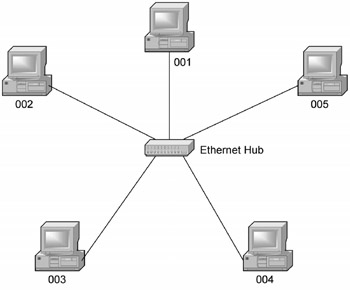
Figure 2.3: A Star Topology Ethernet Network.
For the simplest sorts of hubs, called passive hubs, there's nothing at the center but all the various wires from the networked machines connected together. A more sophisticated class of devices called active hubs contain amplifiers that help overcome signal loss and disruption due to resistance in the cables, as well as static induced from motors and other nearby electrical machinery. When a packet enters the network from one leg of the star, the active hub's amplifiers strengthen it and retransmit it down all the other legs of the star.
But fundamentally, a hub changes nothing: Each computer places a packet on its end of a connecting cable, and the whole star sees the packet at once. All computers on the network examine the address field on the packet, and the computer whose address is on the packet grabs it.
The primary value hubs bring to networking is reliability: If a cable connection breaks, only one device is cut loose from the network. Finding the bad connection is as simple as following the cable from the incommunicado computer back to the hub.
Hubs do not eliminate a problem that plagued other early Ethernet systems: Packet collisions. Whether it was a hub network or a star network, only one packet could be sent out on the network at a time. If two computers by chance decided to launch a packet at the same moment (which on a busy network is almost inevitable) the two packets would collide, and one or both packets would be lost. Ethernet engineers were forced to create a complicated set of protocols to minimize packet collisions. These protocols did the job, but they took time and bandwidth that could otherwise have been used to send more packets across the network.The more computers joined on a single network, the more likely collisions became, and the slower the whole business of networking grew.
For this and other reasons, hubs were eventually superceded by better technology, as I'm about to explain. However, the simple idea of a network hub is one you should keep in mind: When we finally get back to Wi-Fi networking, it will return, bringing all its triumphs and its sorrows.
|
|
EAN: 2147483647
Pages: 181