The OpenVMS PHONE Facility
The PHONE facility is a communications tool. It allows real-time text communication among users on the local OpenVMS node or other nodes on the DECnet network. You may find it similar to some of the messaging facilities popular on the Internet today, but OpenVMS PHONE predates them and has remained virtually unchanged since the early 1980s.
OpenVMS PHONE supports sessions among more than two users, but is used in that manner relatively infrequently. This section will describe how to use PHONE to communicate with one other user.
Starting PHONE
OpenVMS PHONE is started with the DCL command PHONE or PHONE user. If you include a username, PHONE immediately tries to reach that user. A broadcast message is sent to the user every 10 seconds announcing that you are calling. If the user is logged in at more than one terminal, a message is sent to all of his terminals.
If you do not specify a user, PHONE starts and presents you with the PHONE prompt, (historically known as the switch-hook character), which is a percent sign (%).
| Note | If your session is likely to include the default switch-hook character as part of the conversation, you may change the switch-hook character by starting PHONE with the /SWITCH_HOOK="character" qualifier. Pressing the switch-hook key during an active session will return you to the switch-hook prompt. |
The display will look like the following:
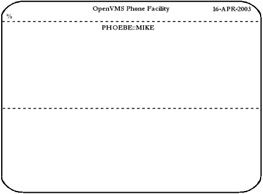
Figure 7-3: OpenVMS PHONE
At the top is the command line. While PHONE is awaiting commands, your cursor will be located here, at the switch-hook character (%).
The rest of the screen is divided into two large fields. When a call is underway, your cursor will appear in the upper of the two fields. Keystrokes you type will appear there. Keystrokes the other party types will appear in the lower field.
Placing a Call
If you started PHONE specifying a username to call, a call attempt is made immediately.
While at the switch-hook prompt, you may enter DIAL username for a user logged into the same node, or DIAL node::username for a user on another DECnet node. For most usernames, you may omit DIAL and simply enter the username.
When a username is entered, PHONE will attempt to place the call. This consists of sending broadcast messages to that user's terminal(s) at 10-second intervals. If you receive no answer after some time, press CTRL/Z to cancel the call.
When the other party answers your call, his nodename and username will appear in the lower window. Anything typed by either party will now appear in the appropriate area of the screen.
Answering or Rejecting a Call
When someone is placing a PHONE call to you, you will see messages like the following every 10 seconds (your terminal must have BROADCAST enabled):
NODE::USER is phoning you on NODE (hh:mm:ss)
These messages are repeated until you answer the call, reject the call, or the other party gives up.
To answer the call, enter PHONE ANSWER at the DCL prompt. Your cursor will be placed in the upper field, and you may begin typing immediately.
To reject the call, enter PHONE REJECT.
Terminating a Call
You may terminate a call by pressing CTRL/Z or the switch-hook character. This returns you to the switch-hook prompt. Entering EXIT at the switch-hook prompt or pressing CTRL/Z exits PHONE.
EAN: 2147483647
Pages: 215