Chapter 2: Exploring Excel Fundamentals
Before you can get the feel of the controls, you need to know where they are. This chapter tells you where to find the Microsoft Office Excel 2007 tools and accessories.
What Happens After You Install Excel?
This is really basic, but we have a moral obligation to briefly mention it anyway. You can start Office Excel 2007 in two principal ways:
-
In Microsoft Windows, click Start, Microsoft Office Excel 2007 (or click All Programs, Microsoft Office, Microsoft Office Excel 2007).
-
In Windows Explorer, double-click any Office Excel 2007 file or shortcut.
Activating Excel
When you start Excel for the first time, you will be asked to register, or activate, the program. The easiest way to do this is by letting Excel register online, assuming your computer is connected to the Internet. (You're going to want that-we'll talk later.) Online registration is fast and painless and a lot easier than taking a postcard to the mailbox. It is also highly recommended. The Activation Wizard opens automatically when you first start the program. Alternatively, you can click Cancel and activate Excel later by clicking the Microsoft Office Button, clicking the Excel Options button, and selecting the Resources category to display the dialog box shown in Figure 2-1. You'll have to go through the completely painless activation process at some point-you can start Excel exactly 50 times without going through the activation process before the program stops being cooperative.
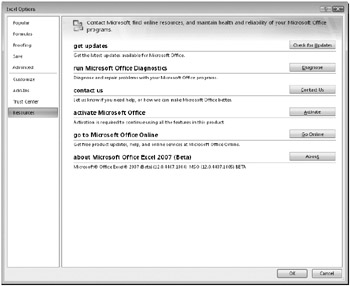
Figure 2-1: If you don't do it when you first start Excel, you can use the Excel Options dialog box to activate the program later.
You may have qualms about any kind of owner registration, but with software, it's really a good idea-trust us. When you register, you'll automatically be in the loop for fixes (there will certainly be a service release or service pack available within a year or so), updates, and "special offers." Registering a garden tool, for example, may not be worth the annoyance of registering, but if you essentially get a new tool for free in a few months, you just might want to go for it. You won't see too many upgrades for weed whackers, of course, but with software you can rely on getting an upgrade at some point.
Getting Updates
Microsoft service releases (SRs) begin to appear a year or so after the most recent version of the Microsoft Office system is released. Microsoft will probably always release at least one SR for each new version of Office/Excel and most likely will release more than one for releases of Windows. SRs comprise good bits of software code that replace bad bits, circumvent errors, or otherwise intercept known problems. These updates might even activate new features that were "hidden" because they were only partially implemented when the software finally had to ship.
SRs are always free, but they are not very well advertised. If your computer is connected to the Internet, the easiest way to keep your software current is to click the Check For Updates button. Click the Microsoft Office Button, and then click the Excel Options button. The Check For Updates button appears in the Resources category. Clicking this button displays the dialog box shown in Figure 2-2, where you will find links to any available updates for Microsoft products installed on your computer, including Windows.
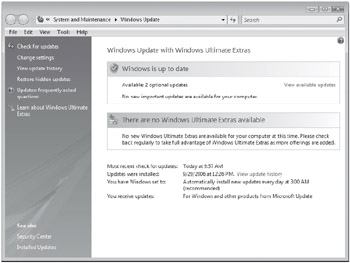
Figure 2-2: Click Check For Updates to keep your Microsoft products current.
Also in the Resources category in the Excel Options dialog box shown in Figure 2-1 is the Register button, which opens the Microsoft Office Online Web site where you can register for online services and special offers. You don't need to register to find lots of free stuff, but if you do, you'll get more options, including Microsoft Office Live, a Web hosting service. Microsoft Office Online is a sort of central clearinghouse for templates, general assistance, news, and lesser updates that might be available for individual programs or add-ins. You should definitely explore it.
Software almost never ships with "showstopper" bugs anymore; rigorous beta testing generally takes care of these problems. That said, all companies routinely ship software that is riddled with bugs-it's the way of the software marketing world. Every software company is equally guilty. But why?
As the battle for market share raged among application developers in the 1980s and 1990s, the mantra among developers was "Ship, ship, ship!" They raced to see how fast they could release the next version of their products for several reasons. First, software products lived or died because of feature checklists published in major computer magazines. If the new version of your program didn't make it into, for example, the annual "Big Spreadsheet Showdown Issue," you and your development group were in deep doo-doo. So, product managers had incentive to link software development schedules with magazine publication dates. Second, most of the money earned by "mature" products such as Excel comes from upgrades, so software marketers pushed to ship new versions every year. But not only did customers have a hard time justifying the purchase of annual upgrades, developers had a hard time keeping pace. It takes time to develop ideas, write code, integrate it with existing code, and then document, design, manufacture, market, and distribute. Plus, the more "mature" a program becomes, the more complex and unpredictable it becomes. Chaos theory starts to rear its ugly head. Finally, these programs have to remain compatible with "legacy" systems; programs need to recognize their own old file formats, and features that may have been rendered essentially obsolete still have to be reconciled with new features.
Completely debugging a program as complex as Excel could take years. Some think it is impossible to absolutely eliminate all potential malfunctions in any program. Software companies determine an acceptable threshold and severity of bugs that are acceptable to ship in a "finished" product. The good news is that these leftover bugs are usually so esoteric that most folks will never have to deal with them. So, the next time someone complains about how "buggy" a particular program is, you can say with authority, "Aren't they all?"
EAN: 2147483647
Pages: 260