Creating User Accounts
Now that you're familiar with user accounts and the different types that exist, it's time to get down to the business of actually creating them, which really couldn't be easier.
The primary tool used to create user accounts on a Windows Vista system is the User Accounts applet in Control Panel.
Creating User Accounts in Control Panel
Administrators can use the User Accounts applet in Control Panel to create new accounts, as well as manage existing ones. Standard users can use the tool to manage settings related to their own account only.
Follow these steps to create new user accounts in Control Panel:
-
Select Start → Control Panel. Click the Classic View link in the upper left of the screen and then double-click the User Accounts icon.
-
At the Make Changes To Your User Account screen, click Manage Another Account.
-
When the User Account Control window appears, click Continue.
-
Click Create A New Account.
-
Enter a username for the new account, leave the account type as a Standard user (as shown in Figure 2-3), and click the Create Account button.
-
Close the Manage Accounts window.
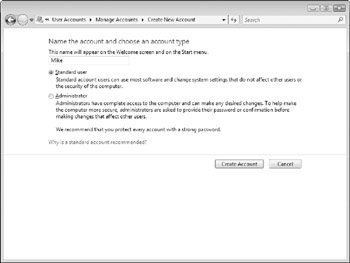
Figure 2-3: Select the new user account's type.
EAN: 2147483647
Pages: 135